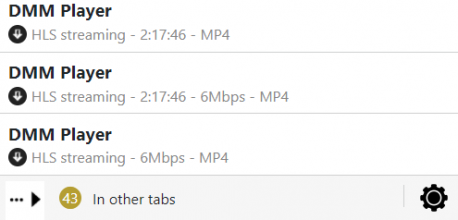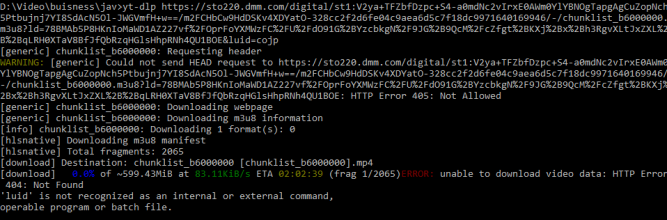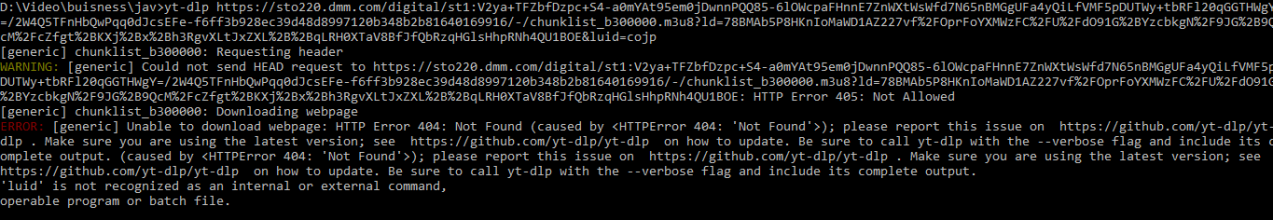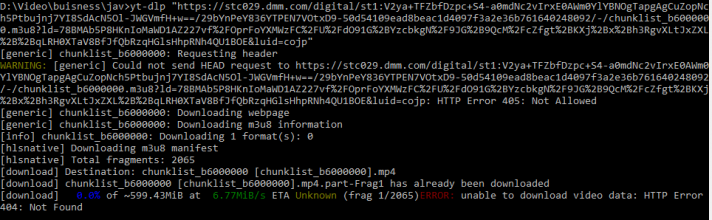I got some titles that I would like to share here. Problem is some of them have DRM on them. What is the best way to convert them into a non-DRM playable format?
I would highly prefer a lossless conversion. File size is not an issue, retaining quality is my biggest concern. What are the softwares that are capable of this?
It would be great if they were opensource and free as well.
I would highly prefer a lossless conversion. File size is not an issue, retaining quality is my biggest concern. What are the softwares that are capable of this?
It would be great if they were opensource and free as well.