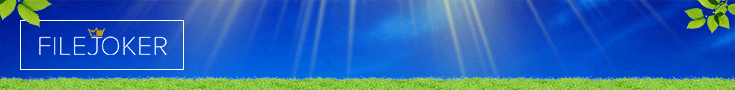I did what vitreous said and it made the files bigger for whatever reason.
Here's the longer instructions to choose exactly the quality/size you want:
- Select files in XnView browser
- Right-click and choose "Batch Processing"
- Choose an output folder or an Overwrite mode - whatever suits your needs
- Select "JPG" from the "Format" drop-down
- Press the "Options" button next to the Format
- Slide the "Quality" slider down as far as you want. This will reduce filesize - but go too far and the image quality will be poor. Experiment around the 70-85 range. Many jpegs are are already saved at a low quality, but photo-sets are often at higher levels
- Select "Optimize Huffman Table" for a tiny filesize saving
- You can switch off the "Keep..." options to remove the embedded picture data too (e.g. camera model, date picture was taken etc.) a tiny filesize saving.
- Press "OK" on the options dialog, and "Go" on the batch processing dialog
When you have found JPG settings you like, you can make them the defaults by going to the main XnView menu: "Tools>>Options>>General>>Read/Write>>JPEG" and set your preferences there.