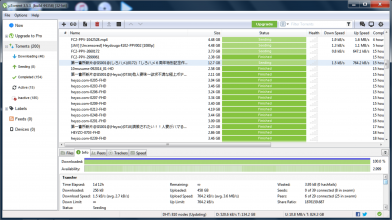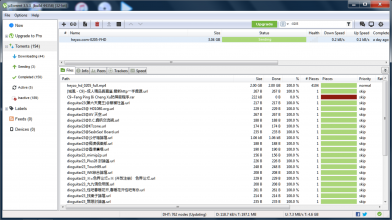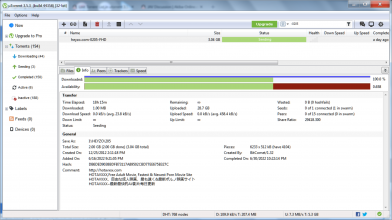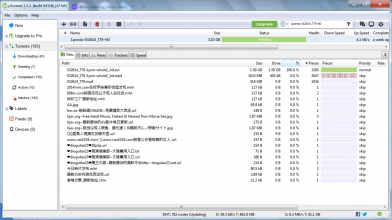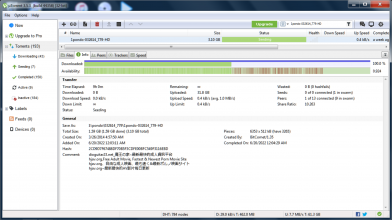It has come to my attention that people are getting stuck at 99.9% on some of my reseeds. It bothered me a lot that this has happened and I spent most of my time at work researching about it. Of course I don't want people to feel they've been duped and I'm trying to fix the problem. So here's what happened.....
I downloaded these torrents ages ago and they were 100% completed before I stopped the torrents. They play fine, I've watched them numerous times with no stuttering or sound problems. When I go to reseed them, my utorrent automatically starts reseeding the file, so I thought everything was fine and dandy. But since so many people have said that they are stuck at 99.9%. I went back to those torrents and took a closer look and to my surprise it said 99.9%.
Probable cause (IMO)
a) my collection has moved around....HDD failures.....copy files to new HDD.......renamed drive letters or what not...so something must have gotten lost??
b) I downloaded lots of these torrents using an older version of utorrent and bitcomet...now I've been re-uploading/reseeding in a newer version of utorrent
c) I downloaded them on windows XP, but now I'm on windows 7
Solutions:
a) it says 99.9%...but the video plays fine........
b) redownloading them in my current utorrent fixes some of them
c) finding another torrent with the same exact size and name and using that to get to 100% ...fixes some of them
d) if I can't find the same torrent..I get a torrent with the same file size and rename my video file to match the one in the new torrent and it gets to 100% (it works)
So I'm slowly going thru old reseeds and checking, anyone have any other suggestions, please tell me
I downloaded these torrents ages ago and they were 100% completed before I stopped the torrents. They play fine, I've watched them numerous times with no stuttering or sound problems. When I go to reseed them, my utorrent automatically starts reseeding the file, so I thought everything was fine and dandy. But since so many people have said that they are stuck at 99.9%. I went back to those torrents and took a closer look and to my surprise it said 99.9%.
Probable cause (IMO)
a) my collection has moved around....HDD failures.....copy files to new HDD.......renamed drive letters or what not...so something must have gotten lost??
b) I downloaded lots of these torrents using an older version of utorrent and bitcomet...now I've been re-uploading/reseeding in a newer version of utorrent
c) I downloaded them on windows XP, but now I'm on windows 7
Solutions:
a) it says 99.9%...but the video plays fine........
b) redownloading them in my current utorrent fixes some of them
c) finding another torrent with the same exact size and name and using that to get to 100% ...fixes some of them
d) if I can't find the same torrent..I get a torrent with the same file size and rename my video file to match the one in the new torrent and it gets to 100% (it works)
So I'm slowly going thru old reseeds and checking, anyone have any other suggestions, please tell me