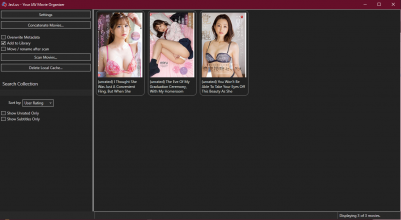I agree, manually updating the metadata in the rare case of a DVD-ID collision is fine. It would already be an improvement if you could update the coverart from within JavLuv, I also had a few more cases where JavLuv scraped postage stamp size coverart that I wanted to replace with something more high-res and I expect other users to run into this as well.
There seems to be some issue where JavLuv is downloading very small cover images, even when higher quality images are available. I previously used a very simply heuristic where I rejected any image below a minimum file size, but clearly that's not working very well. I think I'll need to buckle down and write a more robust system that loads the image and actually checks it by dimensions, or something like that, and picks the best one available.
I'm definitely going to add an option to import new cover art. I agree it's entirely too difficult to do this now, especially when the image download code is not working very optimally yet.
This would be an improvement, but ideally this should apply to all metadata because of for instance these DVD-ID collisions (a re-download re-introduces these errors). I also updated for instance titles or release dates, when there was wrong or missing data even if JavLuv initially identified the movie correctly.
Agreed. I think I should be able to create a system similar to user ratings where if you do redownload metadata, whatever changes you've originally made are re-applied automatically. It really makes more sense to just do that for everything. If someone wants to reset the data, they can just turn that option off in the settings. At the moment, it's far too easy to accidentally blow away a large amount of work with just a single click.
Originally, I had not really considered that people might be spending a large amount of time fine-tuning metadata, except for user ratings, which by definition are personalized. That's because it's simple enough to create filters to automatically convert genre keywords or correcting actress names, and I personally wasn't all that interested in renaming titles or other metadata.
So, it's definitely good to get a different perspective on use cases. It's similar to how since I keep all my movies in individually named folders, I didn't really consider a use case of all movies in a single folder, or the desire to keep that folder clean-looking.
I do appreciate how easy it is for someone like me to shoot off ideas and how quickly things get complicated when it needs to get turned into robust code. Especially considering that you are sharing JavLuv out of kindness and don't owe us anything. So I'm happy to save my metadata in a back-up folder so I can restore manually should the need arise.
To me, that's one of the most fun parts of small-scale development like this - seeing it rapidly improve and mature into a really useful project. As for the future, I'll eventually be publishing it as open source on GitHub, so it will always be freely available and maintained by whoever wants to do so.
I had a sub-folder in one of my movie folders where I saved scenes that I wanted to keep, from movies that I didn't want to keep as a whole. I had to move this folder to avoid JavLuv from adding the scenes to the library. Taking into consideration that I am not the only user of JavLuv, I think having it as a toggle above the Scan Button makes for the most predictable behaviour of the tool, at the expense of a slightly busier side-panel.
Okay, good to know the reasoning behind it. You make a good case.
In case it wasn't already clear. I went from checking out JavLuv real quickly, fully expecting to delete it immediately afterwards, to being a committed fan. All in the space of a few days. It is amazingly easy to use with a very quick and responsive UI.
Appreciate that. I worked pretty hard to make it simple to use, snappy, and functional, so it's good to hear positive results from that.
The only feature I haven't used is the "move/rename" option. I have already organized my collection just the way I like it. Thank you TmpGuy for not judging people who keep hundreds of movies in a single directory. Be assured, there is method to my madness ;-).
Yep, no need to use ALL features, especially as I add more and more. The most important part really is the fast browser and keyword search, which I still love playing around it. Like, an actress catches my eye in a new movie, and I wonder how many other movies I have with her in them. And then I can sort those movies by date to see her career progression... Stuff like that is kind of fun once you have the tools to do that.
What I hope can be added in the not too distant future is an option to sort by actress and a confirmation dialog in case a re-download is about to happen. Everything beyond that is a bonus as far as I'm concerned.
I've currently got a few more features added in my development branch, which I'm currently testing myself, including:
- Sort by Actress
- Show folder name in tooltip
- Show movie resolution in detail view (this has been surprisingly complicated because it's so slow, so still working on improving this)
I'm still planing:
- Storing metadata and cover images in hidden settings location
- Improvement of cover art downloading algorithm
- Cover art importer
- Automated backup and restoration of all metadata customization
- Optional recursive scanning of folders
Given that, by default, customized data may be automatically restored after being deleted, I may only show confirmation dialogs if this option is turned off. I'm still considering whether it's even necessary at that point.
That being said, at the moment, my priority is trying to figure out why hampalang seems to be having problems simply downloading metadata. So I'm working on a new branch that will log more error and diagnostic information to help me figure this out.