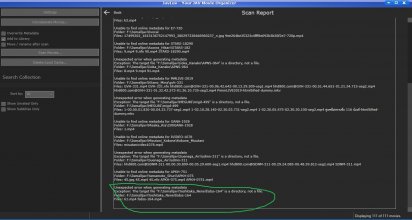JavLuv now has a rename / move function. This is an experimental feature, so I would advise you use it with caution. I have tested it extensively, and believe it to be safe, but I would highly advise you to test it first on a few copies of your movies to ensure it works as you wish.
There is a default set of rename / move rules you can use if you hit the "Restore Default" button in settings. You may wish to start with that and change it to something more to your liking after experimenting with it.
For those who prefer the simplicity of keeping all your movies in a single folder (I try not to judge), simply leave the "Folder" field blank, and JavLuv will move or rename your files while keeping them in one folder, instead of one folder per movie.
Moving / Renaming
JavLuv has an automatic renaming feature. It can move and rename folders and files according to a set of rules. Metadata can be used to generate paths for filenames. They are surrounded by curly brackets and a keyword, sometimes with additional parameters.
Metadata identifiers:
* {DVD-ID} - The unique ID of the movie, often in a form ABC-123 or similar.
* {TITLE #} - Title of the movie, followed by a number that indicates how many characters are allowed. Folder concatenation attempts to break on the nearest word, and indicates this with an elipse.
* {ACTRESS #} - Name of actress(es) in title, with optional maximum number of actresses to list (default is 1).
* {STUDIO} - Name of the studio
* {YEAR} - Year movie was released
* {USER_RATING #-#="Folder1" #-#="Folder2"} - Allows substitution of multiple folder names according to the user rating (a value between 0 and 10).
* {SEQUENCE "-" ALPHA/ALPHA_LOWER/NUMBER} - Creates a consacutive set of trailing identifiers depending on the last identifier. ALPHA creates uppercase letters (A, B, C), ALPHA_LOWER creates lowercase letters (a, b, c), and NUMBER creates a sequence of numbers (1, 2, 3). If you do not supply a sequence when required, a default sequence of -ALPHA will be used.
Metadata identifiers and other path for filename data can be used in various fields used for different purposes.
Fields:
* Library Folder - Identifies the folder containing your JAV library. Metadata cannot be used in this field.
* Folder - Defines the folder used to contain all files associated with a single movie. If this field is blank, all files are stored in a single folder.
* Movie - Defines the filename used for movies. Because multiple filenames of this type may be present, this field must end with a SEQUENCE.
* Cover - Defines the filename used for cover imagas.
* Preview - Defines the filename used for preview (thumbnail) images. Because multiple filenames of this type may be present, this field must end with a SEQUENCE.
* Metadata - Defines the filename used for metadata (generated .nfo file).
The Folder field can define any terms that expand to a legal path. For instance, it can be as simple as the name of a folder, although that wouldn't be all that useful. It becomes more useful when combined with unique metadata. For example, the following folder field:
{USER_RATING 9-10="Favorites" 1-8="Library" 0="New"}\{ACTRESS}\{STUDIO}\{YEAR}\[{DVD-ID}] {TITLE 80}
will, given a movie with a user rating of 9, starring Sakura Sakuraba, a studio name of Example Studio, a release year of 2020, a DVD-ID of ABC-123, and a title of "Example Movie" will be moved or renamed as follows:
Favorites\Sakura Sakuraba\Example Studio\2020\[ABC-123] Example Movie\
Performing Move / Rename:
There are two ways to move / rename your movies. If you check the Move / Rename after scan option in the side panel, then this will be performed every time you scan a new movie. It will automatically be moved into your library folder and named according to your preferred rules.
Alternately, you can select any number of movies in the browser view (CTRL-A selects all files), right click, and select Move / Rename... from the context menu. It does no harm to attempt to move / rename files that have already had this operation performed on them. If nothing needs moving or renaming, nothing will occur.
Windows installer:
https://filejoker.net/br2xm9pplqs5/Setup_JavLuv.msi
Portable/zipped:
https://filejoker.net/l2sbmdcyqy2b/JavLuv.zip
Alternative download:
JavLuv.zip
Setup_JavLuv.msi
There is a default set of rename / move rules you can use if you hit the "Restore Default" button in settings. You may wish to start with that and change it to something more to your liking after experimenting with it.
For those who prefer the simplicity of keeping all your movies in a single folder (I try not to judge), simply leave the "Folder" field blank, and JavLuv will move or rename your files while keeping them in one folder, instead of one folder per movie.
Moving / Renaming
JavLuv has an automatic renaming feature. It can move and rename folders and files according to a set of rules. Metadata can be used to generate paths for filenames. They are surrounded by curly brackets and a keyword, sometimes with additional parameters.
Metadata identifiers:
* {DVD-ID} - The unique ID of the movie, often in a form ABC-123 or similar.
* {TITLE #} - Title of the movie, followed by a number that indicates how many characters are allowed. Folder concatenation attempts to break on the nearest word, and indicates this with an elipse.
* {ACTRESS #} - Name of actress(es) in title, with optional maximum number of actresses to list (default is 1).
* {STUDIO} - Name of the studio
* {YEAR} - Year movie was released
* {USER_RATING #-#="Folder1" #-#="Folder2"} - Allows substitution of multiple folder names according to the user rating (a value between 0 and 10).
* {SEQUENCE "-" ALPHA/ALPHA_LOWER/NUMBER} - Creates a consacutive set of trailing identifiers depending on the last identifier. ALPHA creates uppercase letters (A, B, C), ALPHA_LOWER creates lowercase letters (a, b, c), and NUMBER creates a sequence of numbers (1, 2, 3). If you do not supply a sequence when required, a default sequence of -ALPHA will be used.
Metadata identifiers and other path for filename data can be used in various fields used for different purposes.
Fields:
* Library Folder - Identifies the folder containing your JAV library. Metadata cannot be used in this field.
* Folder - Defines the folder used to contain all files associated with a single movie. If this field is blank, all files are stored in a single folder.
* Movie - Defines the filename used for movies. Because multiple filenames of this type may be present, this field must end with a SEQUENCE.
* Cover - Defines the filename used for cover imagas.
* Preview - Defines the filename used for preview (thumbnail) images. Because multiple filenames of this type may be present, this field must end with a SEQUENCE.
* Metadata - Defines the filename used for metadata (generated .nfo file).
The Folder field can define any terms that expand to a legal path. For instance, it can be as simple as the name of a folder, although that wouldn't be all that useful. It becomes more useful when combined with unique metadata. For example, the following folder field:
{USER_RATING 9-10="Favorites" 1-8="Library" 0="New"}\{ACTRESS}\{STUDIO}\{YEAR}\[{DVD-ID}] {TITLE 80}
will, given a movie with a user rating of 9, starring Sakura Sakuraba, a studio name of Example Studio, a release year of 2020, a DVD-ID of ABC-123, and a title of "Example Movie" will be moved or renamed as follows:
Favorites\Sakura Sakuraba\Example Studio\2020\[ABC-123] Example Movie\
Performing Move / Rename:
There are two ways to move / rename your movies. If you check the Move / Rename after scan option in the side panel, then this will be performed every time you scan a new movie. It will automatically be moved into your library folder and named according to your preferred rules.
Alternately, you can select any number of movies in the browser view (CTRL-A selects all files), right click, and select Move / Rename... from the context menu. It does no harm to attempt to move / rename files that have already had this operation performed on them. If nothing needs moving or renaming, nothing will occur.
Windows installer:
https://filejoker.net/br2xm9pplqs5/Setup_JavLuv.msi
Portable/zipped:
https://filejoker.net/l2sbmdcyqy2b/JavLuv.zip
Alternative download:
JavLuv.zip
Setup_JavLuv.msi
Last edited: