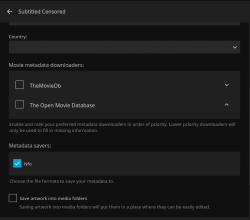Posting to let other people know about Javinizer - https://github.com/jvlflame/Javinizer
The author jvlflame has been very active taking over from where JavMovieScraper left off, albeit only supporting a command line interface. It has taken me a bit of getting used to, but I am now finally nearly able to move all ~ 10k movies into Jellyfin and have a perfectly organized, accessible and gorgeous media server all thanks to Javinizer.
@jvlflame - if you're here - big thanks!
View attachment 2229398
Hello! Will you be able to provide a tutorial on how to use this Javinizer?