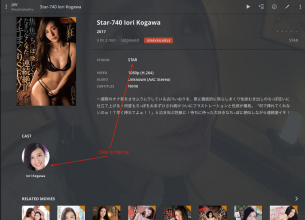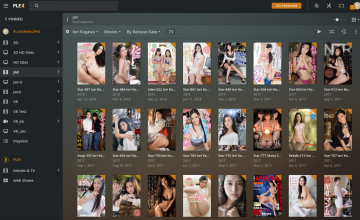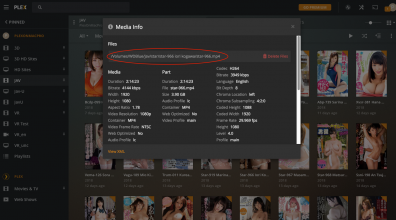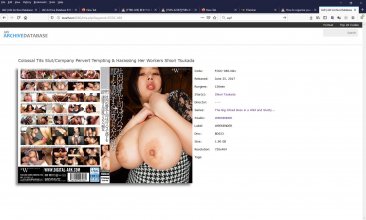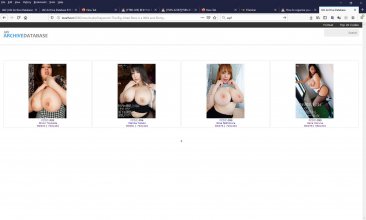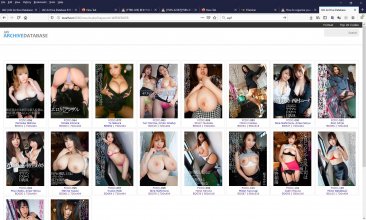Sorry for the possibly stupid questions, I’ve never used it nor seriously looked into it,
specifically because I didn’t want to deal with a mountain of folders. But, for Plex to behave the way people want it to, to be able to find a movie and play it, that’s just how it is? Or are the folder structures for different reasons? And I understand about the *.nfo files it produces but those are a bit too completist for my simple needs. Not that they don’t do others a great amount of good!
I’ve been working on my way to at least catalogue my collection so I know what I have and where I have it. I’ve never had the need to find
and play anything immediately; I’m not in a living space where I have that luxury anyway. So, having folders for each title for something like that to work isn’t necessary for me. Here is a quick and dirty rundown on how I catalog/store titles:
Note: I had been blindly archiving to disc not knowing what was where for the longest time. I had to come up with a way to know where things were, especially when looking for something specific, either a single title or anything from a favorite star. And I knew just the DVD codes weren’t going to help, I needed the visuals of the covers and didn’t want to have to go onto DMM/R18/JAVLibrary just to remember. Really, JAVLibrary probably would have been okay to use since you can select the titles you Own on your profile, but, there are plenty of titles they don’t list for whatever reason.
1. Acquire titles
2. Mux DVD cover as attachment with titles as MKV files
3. Add to next available temporary folder(*) with other titles until folder size reaches right at 46.2 GB
4. Run batch file in that folder to extract DVD Covers to a single Images folder(**)
5. Run Excel VBA application in that folder to grab file name/specs that Windows can and also call ffmpeg to grab file specs it can’t for each file into a CSV file
6. Burn folder contents to printable disc (***)
7. Spot check that files can be accessed/played on disc
8. After verification, delete folder from HDD
9. Label disc accordingly as BDXXX or BDVRXXX with a Sharpie
10. Place disc in binder (****)
11. Import CSV file into MySQL (*****)
12. Use PHP scraper to get just the data I want from R18 imported into MySQL
13. All titles from processed folder are now catalogued and viewable on local JAV Archive Database site
* Folders are named/numbered for content. BDXXX for normal titles, BDVRXXX for VR titles
** I have one folder for full images, my local web application sizes/crops front of cover using CSS for thumbnails and displays full images for title pages
*** I keep my collection on 50GB dual-layer Blu-ray discs
**** something similar to this
https://www.amazon.com/AmazonBasics-Binder-Holder-Storage-Capacity/dp/B00DIHVM36/
***** I use USBWebserver which comes with a version of MySQL