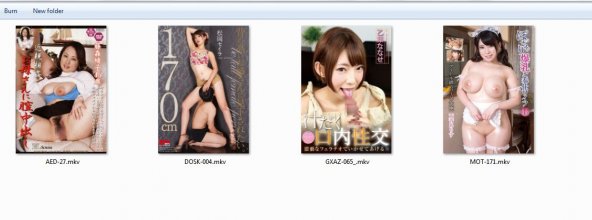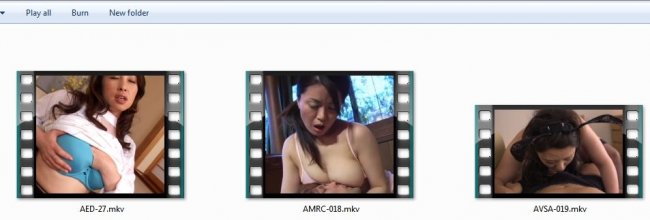How to organize your JAV collection?
- Thread starter Samou-san
- Start date
-
Throughout the month of April 2024, participate in the FileJoker Thread Contest OPEN TO EVERYONE!
From 1st to 30th of April 2024, members can earn cash rewards by posting Filejoker-Exclusive threads in the Direct-Downloads subforums.
There are $1000 in prizes, and the top prize is $450!
For the full rules and how to enter, check out the thread -
Akiba-Online is sponsored by FileJoker.
FileJoker is a required filehost for all new posts and content replies in the Direct Downloads subforums.
Failure to include FileJoker links for Direct Download posts will result in deletion of your posts or worse.
For more information see this thread.
You are using an out of date browser. It may not display this or other websites correctly.
You should upgrade or use an alternative browser.
You should upgrade or use an alternative browser.
I name those videos by movie code and don't spread JAV into various folders, make a database or notes for genres, actresses, ecc in ms office
1 folder for censsored JAV, 1 folder for uncenssored JAV, 1 folder for AMXF JAV
for me its simple and easy to search
1 folder for censsored JAV, 1 folder for uncenssored JAV, 1 folder for AMXF JAV
for me its simple and easy to search
Well, I'd like to do it because you never know when your sources are gonna get offline.I use a website like javlibrary.com to search for actresses, genres, studios and then just make a playlist with every JAV I have saved by its ID.
I'm not looking at my JAV offline, so it is easy to search online rather than go through the work of adding notes to all my files.
Better have a backup of it than losing it forever (or for quite some time).
Well, I'd like to do it because you never know when your sources are gonna get offline.
Better have a backup of it than losing it forever (or for quite some time).
+1 agree
I keep a larger folder sections - i.e. Talent, Theme, etc.
In talent will be subfolders by actress name (pretty much just my absolute favorites), in theme are Interracial, Irratumtio (I am butchering that spelling, right?), NHDTA (not a 'theme' but I find their stuff tends to always be story based), Time Stop, etc.
Anyway, it's made my searching pretty easy.
The only problems are recent downloads lacking a particular actress or theme, leads to a mess of folders marked by month that get overfilled.
In talent will be subfolders by actress name (pretty much just my absolute favorites), in theme are Interracial, Irratumtio (I am butchering that spelling, right?), NHDTA (not a 'theme' but I find their stuff tends to always be story based), Time Stop, etc.
Anyway, it's made my searching pretty easy.
The only problems are recent downloads lacking a particular actress or theme, leads to a mess of folders marked by month that get overfilled.
Every actress who has movies in my collection has their own folder with subfolders for all their movies, all named by movie code.
Each movie is split into separate video files for every scene in the movie. From most movies I have deleted uninteresting or unnecessary parts to save disk space.
If a movie has multiple actresses in it, I put it in a folder titled "multiple actress", make a shortcut of the movie subfolder and place it into every actresses own folder who appeared in the movie.
I've also got a folder with shortcuts to every movie title I have in my collection. From there I can quickly check if I have a certain title or not, or just see the total number of titles I have.
I haven't yet organized any of the movies by genre or theme, but eventually I'll do that as well.
I'll probably use shortcuts or playlists for this unless there's a better way.
Each movie is split into separate video files for every scene in the movie. From most movies I have deleted uninteresting or unnecessary parts to save disk space.
If a movie has multiple actresses in it, I put it in a folder titled "multiple actress", make a shortcut of the movie subfolder and place it into every actresses own folder who appeared in the movie.
I've also got a folder with shortcuts to every movie title I have in my collection. From there I can quickly check if I have a certain title or not, or just see the total number of titles I have.
I haven't yet organized any of the movies by genre or theme, but eventually I'll do that as well.
I'll probably use shortcuts or playlists for this unless there's a better way.
JavLibrary is the way to go.
Yes but isn't that an entirely online solution? I'd like my reference locally stored and accessible. Something like Kodi, for instance, accesses online databases to import info, but ultimately I see the data on my screen when I access my server locally. Does JL do anything like that? Or are you just meaning use JL as an information resource? Which I already do extensively. What I'm looking for, at least, is some sort of program that sorts and tags and labels my collection, that I can then access in any number of cross-referenceable ways.
I just have one folder for all my full JAV movies and that's it. The movie code is what I use as file name, (Most JAV sites already name them like that.) and when I'm looking for something specific in my collection, the movie code as well as the video file's thumbnail are usually enough for me to find what I'm looking for.
As I download stuff, I just make sure that it has the manufacturers code in the file name and then put it into a general directory for processing.
As it starts to fill up, I have a .net application which is basically an IE browser with extensions. I log into JavLibrary, then point the app at the processing folder. It goes through each file in turn and takes me to the JavLibrary page, where I mark it as owned. It then pulls the description, rating etc off the page and I usually edit the description into something more meaningful, especially if I've watched it (and remembered it) by this stage. I'm more interested in the genre/plot than the actress(es), director, etc so I generally leave that information alone. When I'm ready, the local file is renamed with all those bits of data in it.
After that comes the organisation. As I've said, genre is more important than stars, so I have folders for teachers, secret agents, chiropractic massage, molestation, etc. I just move the files by hand into the appropriate folders. I have a favourites area as well, though, and also a "dump" area where I keep stuff I'm never going to watch again (probably) but also don't want to get fooled into downloading again (my memory is not what it was). this way I am not 100% reliant on JavLibrary either.
If I want to find a particular video on my computer, I use Effective File Search which is fast and efficient. If I'm thinking about downloading something, though, I usually go to JavLibrary to see whether I own it already first. This isn't a better search, but if I don't have it I can double-check any screenshots and sometimes the ratings (though they're very subjective and I often disagree).
As it starts to fill up, I have a .net application which is basically an IE browser with extensions. I log into JavLibrary, then point the app at the processing folder. It goes through each file in turn and takes me to the JavLibrary page, where I mark it as owned. It then pulls the description, rating etc off the page and I usually edit the description into something more meaningful, especially if I've watched it (and remembered it) by this stage. I'm more interested in the genre/plot than the actress(es), director, etc so I generally leave that information alone. When I'm ready, the local file is renamed with all those bits of data in it.
After that comes the organisation. As I've said, genre is more important than stars, so I have folders for teachers, secret agents, chiropractic massage, molestation, etc. I just move the files by hand into the appropriate folders. I have a favourites area as well, though, and also a "dump" area where I keep stuff I'm never going to watch again (probably) but also don't want to get fooled into downloading again (my memory is not what it was). this way I am not 100% reliant on JavLibrary either.
If I want to find a particular video on my computer, I use Effective File Search which is fast and efficient. If I'm thinking about downloading something, though, I usually go to JavLibrary to see whether I own it already first. This isn't a better search, but if I don't have it I can double-check any screenshots and sometimes the ratings (though they're very subjective and I often disagree).
Have you guys tried Personal Video Database already? Anybody can tell me if I can manually type every information that it shows on the thumbs?
What I'm searching is a simple program (not a script emulated in a APACHE server) that allows me to type verything, like actresses, genres of my own (since I probably won't find the pre-made 'Bukkake' genre ) and insert my own cover of the movie, stuff like that.
) and insert my own cover of the movie, stuff like that.
What I'm searching is a simple program (not a script emulated in a APACHE server) that allows me to type verything, like actresses, genres of my own (since I probably won't find the pre-made 'Bukkake' genre
I have two main folders: 1) Filled with JAV Idols that do a variety of different agencies (DVDES, HUNT,SORA, etc.) and 2) JAV idols that primarily only work with one agency.
For example, Alice Miyuki would go under my IPZ folder in folder 2) (JAV_2/IPZ/Alice_Miyuki). Someone like Azusa Nagasawa would go gunder folder 1) just because of her diverse work (JAV_1/Azusa_Nagasawa).
For example, Alice Miyuki would go under my IPZ folder in folder 2) (JAV_2/IPZ/Alice_Miyuki). Someone like Azusa Nagasawa would go gunder folder 1) just because of her diverse work (JAV_1/Azusa_Nagasawa).
I identify JAVs based on DVD codes, so my file names for my videos always start with the DVD code in brackets, like "[IPZ-503]" so my JAVs are easily organized even with all JAV and even some non-JAV files in the same folder. Just sort files alphabetically...
But then again I don't have anywhere near to 1TB of JAV on this hard drive, so maybe my requirements are much lower.
In Windows, you can easily tag video files by artist, studio, genre, and other attributes (right click file > Properties > Details). When viewing a folder, you have the option to group files in a folder based on specific attributes (right-click > Group by > More...). I don't do this, but I'm not sure why this way wouldn't be good enough if you need more organization.
But then again I don't have anywhere near to 1TB of JAV on this hard drive, so maybe my requirements are much lower.
In Windows, you can easily tag video files by artist, studio, genre, and other attributes (right click file > Properties > Details). When viewing a folder, you have the option to group files in a folder based on specific attributes (right-click > Group by > More...). I don't do this, but I'm not sure why this way wouldn't be good enough if you need more organization.
MP4s have automatic thumbs that look like DVD covers? MKV files have automatic thumbnails, too, if you allow Windows to display them.
View attachment 794808
But I think I'll stay (not that I've started) with the DVD covers.
agree
DVD covers look more cool