Since there are usually more than 1 version of a JAV movies floating around, the subtitle you have may not be in sync with the JAV movie you have. For example ADN-156 movie that I have has ads added in the beginning. So this is what I normally do to sync it:
1. Download Aegisub if you don't already have it. Just search "Download Aegisub" in google.
2. Open the .srt file with Aegisub. Then open the video file.
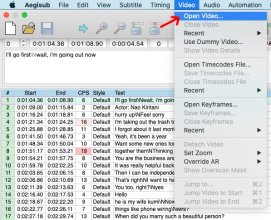
3. Open Audio from Video.
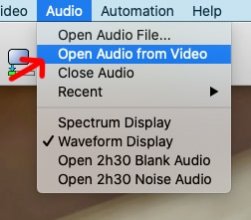
4. If the subtitle text looks small, reopen the subtitle file from the menu. Click 'No' to save the subtitle and 'No' to unload media.
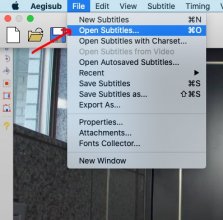
5. Look for a dialog you can recognize. If you don't understand Japanese. Just find the first first spoken dialog. So for this example, I go pass the ads until the beginning of the movie (the 'Attackers label' appears) and play the movie in Aegisub. Pause at the beginning of the first spoken dialog (In this movie: Nao's husband calling out from downstair). Note the time stamps of the movie and the time stamps of the first dialog.
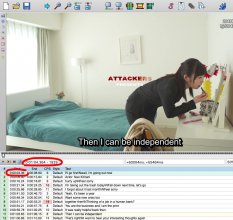
6. Calculate the difference: 0:01:04.36 - 0:00:04.36 = 0:01:00.00
Go to menu 'Shift Times...'

7. Shift by Time: 0:01:00.00 , Affect All rows , Times Start and End TImes
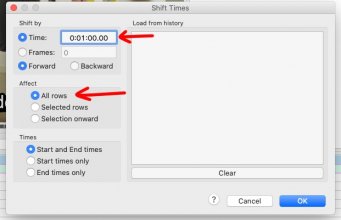
8. Check and adjust as necessary. To check just double click on a line and play the movie. One way to check if you don't know Japanese, is to check that there is no subtitle when nobody is speaking in the movie.
There are many tutorials on YouTube if you want to learn more on how to use Aegisub.
1. Download Aegisub if you don't already have it. Just search "Download Aegisub" in google.
2. Open the .srt file with Aegisub. Then open the video file.
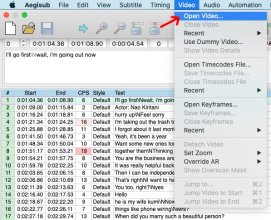
3. Open Audio from Video.
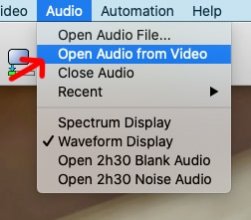
4. If the subtitle text looks small, reopen the subtitle file from the menu. Click 'No' to save the subtitle and 'No' to unload media.
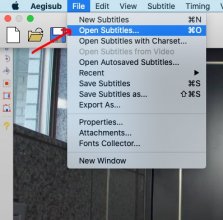
5. Look for a dialog you can recognize. If you don't understand Japanese. Just find the first first spoken dialog. So for this example, I go pass the ads until the beginning of the movie (the 'Attackers label' appears) and play the movie in Aegisub. Pause at the beginning of the first spoken dialog (In this movie: Nao's husband calling out from downstair). Note the time stamps of the movie and the time stamps of the first dialog.
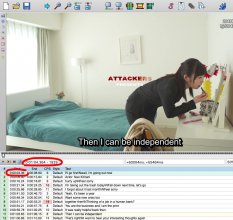
6. Calculate the difference: 0:01:04.36 - 0:00:04.36 = 0:01:00.00
Go to menu 'Shift Times...'

7. Shift by Time: 0:01:00.00 , Affect All rows , Times Start and End TImes
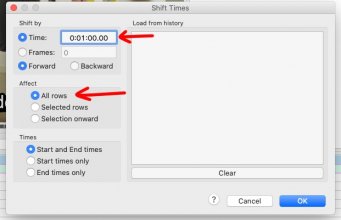
8. Check and adjust as necessary. To check just double click on a line and play the movie. One way to check if you don't know Japanese, is to check that there is no subtitle when nobody is speaking in the movie.
There are many tutorials on YouTube if you want to learn more on how to use Aegisub.


