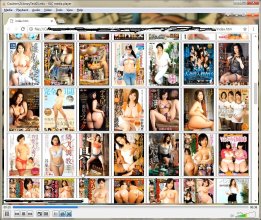Ok, the software I use is Personal Video Database, as I mentioned it before. It is a free software that was released a while ago and it's not maintained anymore, but it still works like a charm if you have the patience to manually organize your library. I like it better this way since I can control what information I can have it there and what not, such as setting my own genres (personal genres) and actresses profiles.
Here is a screenshot of how my current JAV Database is shown on the initial window of the software:

Here's a screenshot of a JAV on my database with a custom genre (the AKB-48 one):

The software itself has a statistics page, where I can check many statistics of my own database, such as what genre I have the most titles in and stuff like that. Here's a screenshot:



Also, when you click on the name of any actress of any movie (or director), it opens up a profile for that actress, which I manually set (from the pictures to its profile). Here's a screenshot:

This way, I can easily find a movie whether by actress, genre, name, ID, or anything else I'm looking for.
The cons about it is that everything is manually set, so it's a job that is never finnished (since I'm always downloading JAVs). Currently my collection has over 1000 titles, and yet only 390 are on the database so far. I'm planning to finnish it (as in, to make it par to the JAVs I'm currently downloading) by the end of the month, and when I do, I think it'll become easier to just update it everytime I download anything, so I think it's worth it.
Also, planning to add a custom field to the movie database (you can do that on the software aswell) to easily locate in which HDD the movie is in.
What do you guys think of it?
If you want more screenshots, just let me know and I'll provide them! Hope you like it!
Here is a screenshot of how my current JAV Database is shown on the initial window of the software:

Here's a screenshot of a JAV on my database with a custom genre (the AKB-48 one):

The software itself has a statistics page, where I can check many statistics of my own database, such as what genre I have the most titles in and stuff like that. Here's a screenshot:



Also, when you click on the name of any actress of any movie (or director), it opens up a profile for that actress, which I manually set (from the pictures to its profile). Here's a screenshot:

This way, I can easily find a movie whether by actress, genre, name, ID, or anything else I'm looking for.
The cons about it is that everything is manually set, so it's a job that is never finnished (since I'm always downloading JAVs). Currently my collection has over 1000 titles, and yet only 390 are on the database so far. I'm planning to finnish it (as in, to make it par to the JAVs I'm currently downloading) by the end of the month, and when I do, I think it'll become easier to just update it everytime I download anything, so I think it's worth it.
Also, planning to add a custom field to the movie database (you can do that on the software aswell) to easily locate in which HDD the movie is in.
What do you guys think of it?
If you want more screenshots, just let me know and I'll provide them! Hope you like it!