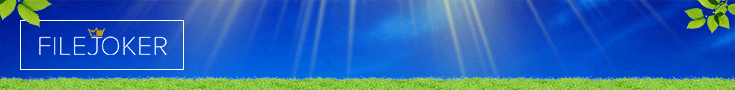I have seen people make GIFs from JAV movies?
Which program is popular, free and high quality (if any)?
Which program is popular, free and high quality (if any)?
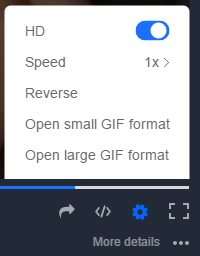


This is exactly what I hate about making gifs. I like making mine as high quality as possible but in order to share it I have to make the file size reasonable. By the time I've reduced my gif to 128 colors, increased the compression and dropped a every other frame it looks like garbage.Ok I actually gave it a try, half-heartedly... or three-quater-heartedly...
I used a freeware(-ish) video converter to trim a section of an AV, it ended up being very long for a GIF (23 seconds), yeah it's my fault but I prowled ahead.
Then I opened it IrfanView which another freeware that can extract all frames from an MP4. BAM a 4.7 MB file became 691 BMP files of 1+ MB each. Yeah too many frames too many pixels... prowl ahead
I noticed the "action" happens only within about 40% of the frame, so I fire up the batch operation in IrfanView to crop off the 60% background, leaving me another batch of 691 files now 60% smaller. Right there I might should have had downsample the resolution too, but I didn't, prowling on.
Finally launch PhotoScape, drop the 691 files in there, adjust the frame rate to about the original, hit save, a few mins later, got a 34.3 MB GIF file which does play fine. Except of course GIF files are dithered.
Well that's very disappointing... Ok yeah I went overboard with the pixels... but 4.7MB to 34.3MB after cutting a lot of background and dithering, too much work not enough reward.
Fine, re-trim to about 12 seconds, drop 4 out of every 5 frames (using Explorer to search out all filenames ending in 1 and 6). Now we get a 4.1MB, still rather big file, but hopefully AO would allow it...
Still need trimming and maybe reduce resolution and maybe re-up the frame rate to make it more smooth-looking... But my half-to-three-quarter heart is long used up. Unless someone discover a much smoother operation (should be one single app) to read a 2-hr long vid and let me quickly experiment with trim, crop, down-frame-rate and down-sample, to generate animated GIF, I'm done with this silly exercise. GIF is so last century.
View attachment 792077
Am I the only one annoyed that such an inefficient format is so widely used for sharing "video" on the internet, especially when a vastly better option exists?

Your method doesn't sound any more easier than mine lol.
The fact of the matter is that creating a gif comprises of the following steps:
1. trim out a section of a movie
2. import / upload that section to some kind of software that can convert it
3. (optional step but an often required one..) play with a variety of settings (colors, compression, resolution, duration, frame rate, etc) to output a balance of quality and file size.
None of this changes the fact that gif is a terribly inefficient format. Hopefully discussing this can either lead to webm support on AO or someone posting a way to embed them using some kind of hack/workaround.
Has anyone ever browsed 4chan's gif board? The 99% of the "gifs" posted there are actually high quality webm videos, some with durations of several minutes and with sound. Imagine being able to share the best part of your favorite scene versus just posting a choppy 3 second loop.
Here's a JAV thread I found. Check it out and tell me that webm is not a vastly superior format and that gif should just die already.
I wish I knew. I've tried a variety of methods and unfortunately none work.Webm would be amazing if somehow it could be incorporated here, it's so much better than Gif.
Is it possible to get webm working here?
Ahh yes, that's it! That's exactly what I asked for. One stop shop. All the controls are sensible, only I would ask for a predictor of final file size, but it's not too painful to test it out by creating the GIF (finding it to be too large) and re-tuning the parameters and rinse and repeat.I'm surprised no one has mentioned Instagiffer so far. It is very simple and easy to use


You need to give instagiffer a try, one program does it all, loads a full length vid, use the not-too-clunky controls to find the start point and duration, crop, down-sample, down-fps all on one simple UI, plus a few not-super-useful filters available in another dialog, click create and see how good the result is (quality and size).I trim movie clips using VLC player, then upload using http://giphy.com/upload to convert it and, hey presto, it's done!Only problem is giphy.com only works with the mp4 format which can limit the movies available somewhat.
Also, ding73ding, you can see i managed to get the TAMM-013 gif working. That is what you were talking about right?
You need to give instagiffer a try, one program does it all, loads a full length vid, use the not-too-clunky controls to find the start point and duration, crop, down-sample, down-fps all on one simple UI, plus a few not-super-useful filters available in another dialog, click create and see how good the result is (quality and size).
Big advantage over your VLC+giphy is it's one stop, no intermediate file(s) and works completely offline. And I bet it works on any vid file that your PC has a codec for.
Ahh... yes fantastic my first try I was messing with the tech and missed the actual best clip of the vid. Thanks for doing it! Makes me want to go out and hire a model for a session.
You need to give instagiffer a try, one program does it all, loads a full length vid, use the not-too-clunky controls to find the start point and duration, crop, down-sample, down-fps all on one simple UI, plus a few not-super-useful filters available in another dialog, click create and see how good the result is (quality and size).
Big advantage over your VLC+giphy is it's one stop, no intermediate file(s) and works completely offline. And I bet it works on any vid file that your PC has a codec for.
Ahh... yes fantastic my first try I was messing with the tech and missed the actual best clip of the vid. Thanks for doing it! Makes me want to go out and hire a model for a session.