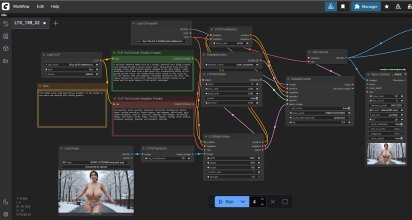The Technology forum can go for long stretches without much
activity at all. I tend to think that won't change any time soon,
especially with this thread.
- Casshern2
activity at all. I tend to think that won't change any time soon,
especially with this thread.
- Casshern2
It wasn't long after I started contributing to the Photorealistic AI Generated Images thread when I realized it really didn't quite belong in the JAV Discussion threads. But, like others, I kept posting along with subsequent members. As I started playing with AI video generation even while I'm in no way that great with image generation yet, I started posting examples. But I think I'm doing the right thing by moving that here. At least it's not in the way anymore in JAV Discussions.
I only know what I know so far in my first steps into this, and my lack of a great top tier modern PC is absolutely holding me back from any further potential with video generation, but I'm hoping there are others like me who may not have a golden rig but still want to see what can be done with available resources. Nothing says only the cool kids can have cool things. I'm hoping like the Images thread others will eventually post replies with their AI videos and/or their experiences generating on the web via a site/service or on their local machines. This is for general discussion, sharing tips and tricks and even venting because things aren't working out. I'm also hoping others will showcase things they've produced. We might all be able to learn a little of this and that together and end up helping each other get started with this. It's been fun for me so far.
I, myself, will try not to get long-winded (which will be a chore) or computer sounding as to not scare off any who land here. Things might get technical but hopefully presented in a non-intimidating way. At least, that's the goal. But, by all means, if anyone is pretty proficient with this already, lay it on us.
It's been a long day, so I'll leave this here. Please don't take this as one of those threads where the OP poses a question and just waits for others to start responding. Just didn't realize how tired I am as I type this. We've all been there.