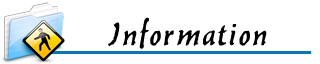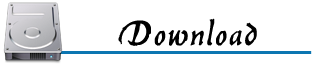I wonder if it's possible with some video editing software to add the right curvature to each stereo view so that it looks correct in VR. Monoscopic Mode does not fix the problem, sadly.you have to turn off stereo view or set it to Monoscopic Mode. I don't think these titles are actually VR titles, just 3D vid disguised as VR, which is why they look so skewed when viewed in 3d stereo. This also applies to jvrporn uncensensored titles as well.
Edit: So having played around with a few different players, Moon VR Player has an option to set the screen aspect ratio to 16:10, as opposed to the default 16:9, and this seems to help a little bit, but doesn't fix it completely. I think this is just a problem AVVR have with their recording and/or editing setup.
Try changing the input Projection to Equirectangular (Alt+2 or Input > Projection) and then output Projection to GoPro VR (Ctrl+1 or Output > Projection). Also try Reset Camera Orientation when you change these settings under Camera or press Z.But is it supposed to be fish-eye, which are showing all the angles on screen at the same time ? I was expecting it to work exactly how those Youtube 360 would work, whereby you will only be shown one angle or perspective that can be rotated, left right, up down, diagonally, vertically, horizontally, just like playing a FPS video game. right now, it is displayed with a fish-eye effect with the person body clearly in the middle. I have tried four projection options - GoPro VR, Rectilinear, Little Planet and Fish-Eye. (screenshot attached). any suggestion ?
Also personally, in the General Settings, I turn off Camera Inertia and Usage Statistics right at the bottom.
Last edited: