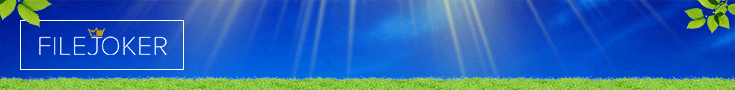This issue was detected by myself however I have not been able to confirm anyone else having the same problem using µTorrent 2.x.
I avoided the last update like the plague because I noticed certain things that went on behind the scenes.
a) The language preferences in the package was wiped out on updating and you have to manually revert them over to the proper language choice if you use anything eother than the same O/S language settings.
That is, if you prefer to use English in µTorrent but have a Japanese OS your system will try if possible to set your menus in µTorrent to Japanese instead.
b) Much more critical and the reason for this post.
I noticed the other day that after finishing a small file, I opened and viewed the file alright. I then closed the file and tried to move or delete it from the disk. That was of course not possible as µTorrent still held a grip on the file.
I then removed the torrent, deleted the torrent, closed the µTorrent application and made sure all cache was cleared out.
I even went so far as to manually empty all cache registers in the regular user account folders and more.
Still no chance in a blue moon to move the file.
µTorrent held a firm grip on it and was still keeping ports open in the background, inspite of being closed, that allowed the files to be seeded/leeched from anywhere on the planet.
In other words, you may be seeding even though you thought you didn't!!!
I continued my endeavor to kill the file now on disk, and went so far, before succeeding, to remove µTorrent completely, remove any and all shortcuts made manually as well as dumping the whole set of shortcuts and startup values in my registry manually.
The later due to the fact that the uninstall feature in Windows was NOT permitted by µTorrent to uninstall the application.
I am very cautious kind of person when it comes to software and use only applications from the original developers of this stuff received from verified locations and sources. In this case I was surprised over the security implications imposed on us by the makers of µTorrent.
I urge everyone to be a) careful and b) verify that you really are not seeding stuff you didn't think you had.
It could infact be that you might even be seeding even if your operating system reports NO RUNNING PROCESSES! as in my case.
I regard this to be of critical importance from a security perspective.
P.S:/ I use both dual firewalls, peerblock and spybot S & D as well as numerous applications for various protection, none of which aided the least in this issue. / D.S.
:victim:
I avoided the last update like the plague because I noticed certain things that went on behind the scenes.
a) The language preferences in the package was wiped out on updating and you have to manually revert them over to the proper language choice if you use anything eother than the same O/S language settings.
That is, if you prefer to use English in µTorrent but have a Japanese OS your system will try if possible to set your menus in µTorrent to Japanese instead.
b) Much more critical and the reason for this post.
I noticed the other day that after finishing a small file, I opened and viewed the file alright. I then closed the file and tried to move or delete it from the disk. That was of course not possible as µTorrent still held a grip on the file.
I then removed the torrent, deleted the torrent, closed the µTorrent application and made sure all cache was cleared out.
I even went so far as to manually empty all cache registers in the regular user account folders and more.
Still no chance in a blue moon to move the file.
µTorrent held a firm grip on it and was still keeping ports open in the background, inspite of being closed, that allowed the files to be seeded/leeched from anywhere on the planet.
In other words, you may be seeding even though you thought you didn't!!!
I continued my endeavor to kill the file now on disk, and went so far, before succeeding, to remove µTorrent completely, remove any and all shortcuts made manually as well as dumping the whole set of shortcuts and startup values in my registry manually.
The later due to the fact that the uninstall feature in Windows was NOT permitted by µTorrent to uninstall the application.
I am very cautious kind of person when it comes to software and use only applications from the original developers of this stuff received from verified locations and sources. In this case I was surprised over the security implications imposed on us by the makers of µTorrent.
I urge everyone to be a) careful and b) verify that you really are not seeding stuff you didn't think you had.
It could infact be that you might even be seeding even if your operating system reports NO RUNNING PROCESSES! as in my case.
I regard this to be of critical importance from a security perspective.
P.S:/ I use both dual firewalls, peerblock and spybot S & D as well as numerous applications for various protection, none of which aided the least in this issue. / D.S.
:victim: