I hope you do not think that I wanted to offend you, it's not. I'm satisfied with everything and do not demand anything, we just talking, ok?
I do not think, for example, enough of this simple program:
https://handbrake.fr/
But in any case it is not enough to press one button: "Make a good rip".
Do not use this feature. Much depends on the visualization of the videos, it's not should set one value for any videos, even if all of them are DVD format.
What are the characteristics of your computer?
Okay but you sure don't seem to be too satisfied though. I do suggest that you do your own rips from the ISO-files if you want more perfected ones. Most likely there would be members in here who would like to get a third available option.
The thing about learning about these matters is that I'm not by nature interested in com tech things, so it's always annoying to try to learn new things. Of course I've learned some things over the time but I'm not still into these things at all, sadly.
I've tried out several programs like that handbrake and for me they aren't that easy to use. And of course there is lots of information about these things but I'm more curious about that what is the spesific thing that you find to be so bad in my rips? The picture quality, audio, size? Usually most people seem to only care about picture quality so that is my first guess.
So how do I make the picture quality better? Other people seem to be really into heavily upping the KBPS amounts, which I'm not since I can't use them properly and for me they take way too much space.
For these newer DVDs I usually put something like 3000kbps with as good audio as I can figure out etc. and to my eyes they look good enough. For older DVDs I choose lesser amount and they look okay or good enough too. Like I don't expect new DVDs quality to be exactly the same as like late 90's DVDs.
For sure visualization in videos is one thing, like if it's an underwater scene or a really white room may differ a lot of the other things on the same video and they tend to look worse compared to other parts. Heck even professional companies seem to struggle with that stuff picture quality-wise.
Yes I know that things like MP4, MKV, FLV, AVI etc. are containers, however they seem to give really different results and because of that I've chosen to use MP4 since it serves my purposes the best and is easy to use container which is compatible with basically everything that I've tried. Unlike other containers, especially MKVs with me.
I know that for an example some like to produce only MKVs through systems like MKVToolNix, but it's not useful to me.
You mean my computer's stats? I don't know where to find them to tell the truth.
But my computer's problems have been talked about enough in here, I think, and some other places too. There are some issues that no one hasn't been able to even determine, like what is wrong. Probably the most annoying one is when I try to move from folder to folder or open a folder, the system stops for a moment and says "Not responding". If it's in a bad mood it takes around a little bit under 1 minute to go from different folder to another, it is a pain.
Same kind of issue comes when downloading something or uploading like the torrent file or pictures to the torrents. Even my local "computer nerdy" friends haven't been able to figure it out. Which is one of the main reasons why I don't really like studying new programs, that takes way too much time.
Or why my computer doesn't like using 1080p files, h265 files, TS-files and such.


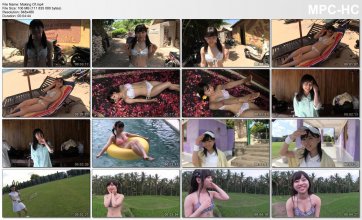
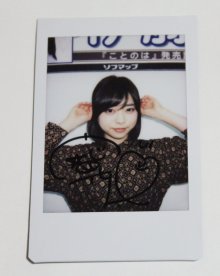








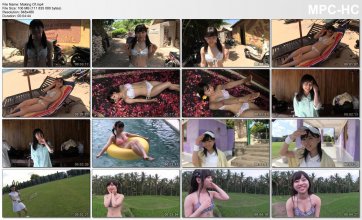
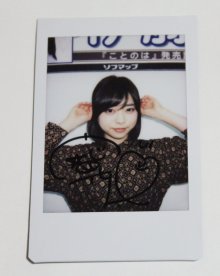









![LPFD-315 [2018.01.26] 伊藤寧々 (21) ことのは - Itou Nene.jpg LPFD-315 [2018.01.26] 伊藤寧々 (21) ことのは - Itou Nene.jpg](https://www.akiba-online.com/data/attachments/1543/1543328-b45b78bb2e26f3ea9c3f59cf69ca8ced.jpg?hash=tFt4uy4m8-)
![LPFD-315 [2018.01.26] 伊藤寧々 (21) ことのは - Itou Nene.front.jpg](/data/attachments/1543/1543327-8262a0b83a2bb0abaf625e953110055f.jpg?hash=gmKguDorsK)