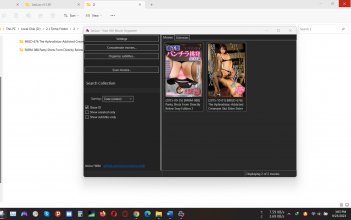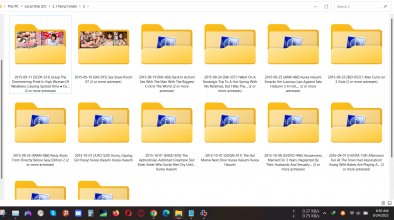First three are important to me. Can I do a quick fix by renaming the movie? For example JUFD-118 is a hard-subtitled movie and then I rename the reduced mosaic as JUFD-1182?
If you don't use the auto-renaming feature, yeah, it's pretty easy. Just name the movie whatever you want. JavLuv already supports multi-part movies. The harder part is ensuring it works with importing and the auto-renaming features. Just drop in a new movie in the existing movie folder, and rescan files.