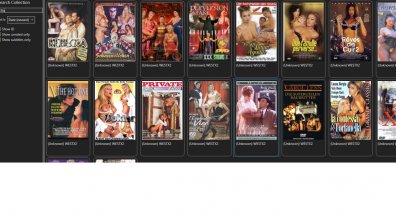Wow that sound superbSimple enough. I used the Kodi "plot" field for this (I'm trying to maintain compatibility), although it's labeled "notes". I just finished adding this, so it will be available in the next release. The field is searchable as well.
JavLuv JAV Browser
- Thread starter TmpGuy
- Start date
-
Akiba-Online is sponsored by FileJoker.
FileJoker is a required filehost for all new posts and content replies in the Direct Downloads subforums.
Failure to include FileJoker links for Direct Download posts will result in deletion of your posts or worse.
For more information see this thread.
You are using an out of date browser. It may not display this or other websites correctly.
You should upgrade or use an alternative browser.
You should upgrade or use an alternative browser.
There's a new version of JavLuv available. There are two minor features that most people will be interested in, and one big feature that only people like myself who are involved with subtitling movies probably care about.
Play a random movie! While in the browser view, if a single movie is selected, you can right-click and select Play or hit the space bar to play the selected movie. If you have multiple movies selected (or Ctrl-A to select them all) and perform the same action, JavLuv will instead choose one of the selected movies at random to play.
User notes! JavLuv can now store user notes as part of the movie metadata. This is stored in the Kodi format's "plot" field. The notes are also searchable.
Subtitle management! I wanted better tools for managing and finding subtitles for my movies. JavLuv can scan a folder of random subtitles (.srt, vtt, .ssa, .ass, and .smi formats supported), and will sort and rename them. Text encoding, file format, and language are all automatically detected and fixed if needed. JavLuv can then find subtitles among this sorted set to match up with movies in your collection. Select movies to search, right-click, and select Find subtitles... Note that you must have Advanced options checked in settings for these tools to be visible.
Play a random movie! While in the browser view, if a single movie is selected, you can right-click and select Play or hit the space bar to play the selected movie. If you have multiple movies selected (or Ctrl-A to select them all) and perform the same action, JavLuv will instead choose one of the selected movies at random to play.
User notes! JavLuv can now store user notes as part of the movie metadata. This is stored in the Kodi format's "plot" field. The notes are also searchable.
Subtitle management! I wanted better tools for managing and finding subtitles for my movies. JavLuv can scan a folder of random subtitles (.srt, vtt, .ssa, .ass, and .smi formats supported), and will sort and rename them. Text encoding, file format, and language are all automatically detected and fixed if needed. JavLuv can then find subtitles among this sorted set to match up with movies in your collection. Select movies to search, right-click, and select Find subtitles... Note that you must have Advanced options checked in settings for these tools to be visible.
Awesome!!! Those of us with thousands of movies will love this!Play a random movie!
Now, how about a port to Android that works over LAN to PC? ;-)
Last edited:
i have a question if i watch clip that's 10mins and it doesn't have an id can javluv search for the id of that clip ?
https://www.tnaflix.com/fetish-videos/Tied-Asian-Lesbian-Kiss/video286045 (Here's the clip)
mine said this after scan
No valid movieID or movie file found
Folder: C:\Users\Administrator\Pictures\bh3rd\Tied Asian Lesbian Made To Kiss
Files: Tied Asian Lesbian Made To Kiss - XXXBunker.com Porn Tube.mp4
https://www.tnaflix.com/fetish-videos/Tied-Asian-Lesbian-Kiss/video286045 (Here's the clip)
mine said this after scan
No valid movieID or movie file found
Folder: C:\Users\Administrator\Pictures\bh3rd\Tied Asian Lesbian Made To Kiss
Files: Tied Asian Lesbian Made To Kiss - XXXBunker.com Porn Tube.mp4
i have a question if i watch clip that's 10mins and it doesn't have an id can javluv search for the id of that clip ?
https://www.tnaflix.com/fetish-videos/Tied-Asian-Lesbian-Kiss/video286045 (Here's the clip)
mine said this after scan
No valid movieID or movie file found
Folder: C:\Users\Administrator\Pictures\bh3rd\Tied Asian Lesbian Made To Kiss
Files: Tied Asian Lesbian Made To Kiss - XXXBunker.com Porn Tube.mp4
That would be nice, but JavLuv isn't nearly that smart. All it does is look for a likely ID when scanning filenames. So, it looks for a pattern like "ABC-123" somewhere in the movie name. I'm afraid you'll have to ask your fellow humans if they recognize the movie in question.
Honestly, I wouldn't mind finding a full copy of that movie myself. Maybe some fellow lesbian JAV aficianados could help identify it. Given the aspect ratio and quality, it's probably a 2000-2009 release, but I don't recognize it specifically.
Now, how about a port to Android that works over LAN to PC? ;-)
Actually, keep in mind that JavLuv generates Kodi-compatible metadata. Why not just try installing Kodi for Android and see if that works for you? The only thing special about JavLuv is the how it identifies, scrapes, and organizes Japanese adult movies in particular. For just browsing / watching, you can pretty much use any media player.
That sounds good. I've tried to use Kodi as a network player before but since Kodi doesn't scrape porn, it requires custom filters etc. It can get complicated, IIRC.Actually, keep in mind that JavLuv generates Kodi-compatible metadata. Why not just try installing Kodi for Android and see if that works for you? The only thing special about JavLuv is the how it identifies, scrapes, and organizes Japanese adult movies in particular. For just browsing / watching, you can pretty much use any media player.
Do you have any idea how simple it would be to simply point Kodi at the Javluv-scraped folders? Might we need a sub-thread on this?
While I'm asking, is there any other Android network player that makes use of the metadata that you (or anyone else) knows of?
That sounds good. I've tried to use Kodi as a network player before but since Kodi doesn't scrape porn, it requires custom filters etc. It can get complicated, IIRC.
Do you have any idea how simple it would be to simply point Kodi at the Javluv-scraped folders? Might we need a sub-thread on this?
While I'm asking, is there any other Android network player that makes use of the metadata that you (or anyone else) knows of?
Honestly, I've never tried using Kodi myself, so I don't know. I've just tried to make sure the format I use matches their written spec. I suppose I should give it a try sometime just to make sure it works. I'm afraid I've never used my phone much for watching media, so I'm not too familiar with other players for Android.
And I don't mind if there's additional discussion about that in this thread. I'm kind of interested in that topic anyhow, and it seems kind of related. But totally up to you if you want to start a separate thread. You might get some more responses if you have a specific thread title that people recognize.
CanThat would be nice, but JavLuv isn't nearly that smart. All it does is look for a likely ID when scanning filenames. So, it looks for a pattern like "ABC-123" somewhere in the movie name. I'm afraid you'll have to ask your fellow humans if they recognize the movie in question.
Honestly, I wouldn't mind finding a full copy of that movie myself. Maybe some fellow lesbian JAV aficianados could help identify it. Given the aspect ratio and quality, it's probably a 2000-2009 release, but I don't recognize it specifically.
Thanks i will try and ask them also if you found the id of the vid can you tell me too ?That would be nice, but JavLuv isn't nearly that smart. All it does is look for a likely ID when scanning filenames. So, it looks for a pattern like "ABC-123" somewhere in the movie name. I'm afraid you'll have to ask your fellow humans if they recognize the movie in question.
Honestly, I wouldn't mind finding a full copy of that movie myself. Maybe some fellow lesbian JAV aficianados could help identify it. Given the aspect ratio and quality, it's probably a 2000-2009 release, but I don't recognize it specifically.
Discovered a function error.
I tried using the "move to folder" feature and interrupted the process, i.e cancelled the task before the progress bar had completed (in this case the bar had not even started to show progress, which is why I cancelled).
However, all the files had already been moved.
And now, I can't get Javluv to scan the files at all - the search result displays as empty. I tried rescanning the destination folder - the place where the files currently are - and I get no detection.
Restarting Javluv doesn't fix this. So strange, the movie simply doesn't exist anymore to Javluv.
I tried using the "move to folder" feature and interrupted the process, i.e cancelled the task before the progress bar had completed (in this case the bar had not even started to show progress, which is why I cancelled).
However, all the files had already been moved.
And now, I can't get Javluv to scan the files at all - the search result displays as empty. I tried rescanning the destination folder - the place where the files currently are - and I get no detection.
Restarting Javluv doesn't fix this. So strange, the movie simply doesn't exist anymore to Javluv.
Discovered a function error.
I tried using the "move to folder" feature and interrupted the process, i.e cancelled the task before the progress bar had completed (in this case the bar had not even started to show progress, which is why I cancelled).
However, all the files had already been moved.
And now, I can't get Javluv to scan the files at all - the search result displays as empty. I tried rescanning the destination folder - the place where the files currently are - and I get no detection.
Restarting Javluv doesn't fix this. So strange, the movie simply doesn't exist anymore to Javluv.
It sounds like the cache is out of sync with where the files actually are. In Settings, make sure "Show advanced options" is checked. You can then click the "Delete cache" button. You should then be able to rescan all your movies in their current location. I'll take a look and see if I can figure out why canceling a move operation messed things up.
Just to be clear, it's only the *one* movie that is missing. I re-read my post and it sort of looked like I said *all* the movies weren't showing up! That's not the case!It sounds like the cache is out of sync with where the files actually are. In Settings, make sure "Show advanced options" is checked. You can then click the "Delete cache" button. You should then be able to rescan all your movies in their current location. I'll take a look and see if I can figure out why canceling a move operation messed things up.
Just to be clear, it's only the *one* movie that is missing. I re-read my post and it sort of looked like I said *all* the movies weren't showing up! That's not the case!
Good, that actually falls in line with what I figured out.
So, I'm guessing you were moving files from one drive to another? If not, let me know, because that's a bug as well then. Moves of multi-gigabyte files across drives can take a minute or two for even one file, let alone a bunch. I'd guess that's what was happening. The progress meter only ticks when a movie and all it's related files are finished copying.
What happened when you cancelled is that JavLuv assumed the file in progress moved successfully, and the cache is saved in this state. Rescanning doesn't work because JavLuv saw that those files already existed (incorrectly, of course) in another location. So you'd need to remove that movie from the library and rescan it again to re-add it. Deleting the cache and rescanning works too, of course, but was a bit overkill in this case.
I'll be checking in a fix that keeps the dialog box in place and shows a message that the operation is cancelling. It will stay up until the current movie and its associated files are completely moved. So, it may look like it's hanging, but the user will need to wait for the operation to complete. This is important, because unlike normal file operations, we don't want to cancel arbitrarily and leave related movie files in two places.
Anyhow, thanks for reporting this. Note that this same issue would have affected automatic move/rename operations as well. I should have a fix in shortly.
Thank you for this cool piece of software!There's a new version of JavLuv available. There are two minor features that most people will be interested in, and one big feature that only people like myself who are involved with subtitling movies probably care about.
Play a random movie! While in the browser view, if a single movie is selected, you can right-click and select Play or hit the space bar to play the selected movie. If you have multiple movies selected (or Ctrl-A to select them all) and perform the same action, JavLuv will instead choose one of the selected movies at random to play.
User notes! JavLuv can now store user notes as part of the movie metadata. This is stored in the Kodi format's "plot" field. The notes are also searchable.
Subtitle management! I wanted better tools for managing and finding subtitles for my movies. JavLuv can scan a folder of random subtitles (.srt, vtt, .ssa, .ass, and .smi formats supported), and will sort and rename them. Text encoding, file format, and language are all automatically detected and fixed if needed. JavLuv can then find subtitles among this sorted set to match up with movies in your collection. Select movies to search, right-click, and select Find subtitles... Note that you must have Advanced options checked in settings for these tools to be visible.
I can't get the "find subtitles...." function to work, when I click on it a select a folder window opens with subtitle folder selected but no subtitle for the film. AM I dong something wrong?
Thank you for this cool piece of software!
I can't get the "find subtitles...." function to work, when I click on it a select a folder window opens with subtitle folder selected but no subtitle for the film. AM I dong something wrong?
Maybe, but it's definitely not your fault if so. That feature is really primitive / finicky in it's current state. So, the feature is designed to work with a pre-sorted collection of subtitles, which is accomplished with the Organize Subtitles utility. If you'd like a pre-sorted list of around 26K subtitles to try out, I've uploaded one here:
Subtitles.v2.zip
Download and unzip this, then go to JavLuv's Settings and point the Subtitles folder to that location.
Now use CTRL-A to select all your movies in the browser view. Right-click and select Find subtitles, and choose a destination folder to place any located subtitles in that match up with your collection. Note that any movies with subtitles already found in it are ignored. The result may be no files if none are found, or a collection of subtitles if any ARE found. It's up to you what you want to do with them after that.
If you add subtitles to your movies, I think recanning files should work to pick them up. You'll see a small screen icon below and to the right in the detail view, like you can see on the first post in this thread.
Sorry the feature is in such a primitive state. At some point, I'll make a custom dialog box to show progress and more detailed results. For now, it is what it is.
If you want to tell for sure it's working, you can download one of the movies I subtitled myself, since I know for sure those are in the collection. Or, you can find another one and use the Subtitle Organizer tool to add it to the collection yourself (that's what it's for, after all).
Last edited:
Yes, from one drive to another, correct.Good, that actually falls in line with what I figured out.
So, I'm guessing you were moving files from one drive to another?
Can we move files manually? And then individually rescan the movie to reset the new file location? It seems like that would be faster than having Javluv do the moving? Could we have this as an alternate method, if it's not already possible?If not, let me know, because that's a bug as well then. Moves of multi-gigabyte files across drives can take a minute or two for even one file, let alone a bunch.
I do a *lot* of shuffling movies around between folders!
Yes, from one drive to another, correct.
Can we move files manually? And then individually rescan the movie to reset the new file location? It seems like that would be faster than having Javluv do the moving? Could we have this as an alternate method, if it's not already possible?
I do a *lot* of shuffling movies around between folders!
Yes, just right-click and select Remove from library. Then rescan the folder to re-add them.
Really, though, it takes just as long to move them manually as through JavLuv. There's really no way to get around the fact that moving many GB of data is going to be kind of slow.
I guess the problem is that you don't see immediate feedback in JavLuv's progress bar - I totally get that, as when I was testing moving a few dozen movies back and forth, I found myself checking to see if things had hung. But I'm sitting here waiting for Windows to move them back, and it's taking 20 minutes (I'm still waiting). The difference is that there's a time estimate and a constantly updating UI widget.
Well, dealing with the lack of visual progress is going to be a crapload of work, so it'll have to go on the to-do list. For now, at least it will work reliably if you choose to use it. I mean, once I upload the updated version.
Thanks for an explanation of the function! Note I see how it works! Buy am I going to be busy….Maybe, but it's definitely not your fault if so. That feature is really primitive / finicky in it's current state. So, the feature is designed to work with a pre-sorted collection of subtitles, which is accomplished with the Organize Subtitles utility. If you'd like a pre-sorted list of around 26K subtitles to try out, I've uploaded one here:
Subtitles.v2.zip
Download and unzip this, then go to JavLuv's Settings and point the Subtitles folder to that location.
Now use CTRL-A to select all your movies in the browser view. Right-click and select Find subtitles, and choose a destination folder to place any located subtitles in that match up with your collection. Note that any movies with subtitles already found in it are ignored. The result may be no files if none are found, or a collection of subtitles if any ARE found. It's up to you what you want to do with them after that.
If you add subtitles to your movies, I think recanning files should work to pick them up. You'll see a small screen icon below and to the right in the detail view, like you can see on the first post in this thread.
Sorry the feature is in such a primitive state. At some point, I'll make a custom dialog box to show progress and more detailed results. For now, it is what it is.
If you want to tell for sure it's working, you can download one of the movies I subtitled myself, since I know for sure those are in the collection. Or, you can find another one and use the Subtitle Organizer tool to add it to the collection yourself (that's what it's for, after all).
Hey all, just wanted to let you know that JavLuv is now officially developed and released on it's own public GitHub repository. I'm also officially making this release version 1.0.0, as I consider the software out of beta. I appreciate all the people who have tested it and suggested features and improvements so far.
Making it public on GitHub will mean several things going forward. I'll likely slow down the release cycle a bit to ensure more stability and time for testing. A public GitHub repository likely means more exposure as well, instead of being limited to this community. I'll continue to support JavLuv here, of course, but I'll also have to pay attention to issues and communication via the official development site. You might notice that I have a lot of wishlish items and issues, and if you have a GitHub account, you can add new issues and comment on existing ones.
Lastly, JavLuv is now a true open-source project, which was always my intention. Now anyone can look at the source, contribute to it, fork the repository, or whatever. If I'm hit by a bus tomorrow (hopefully not), at least JavLuv should live going forward.
Making it public on GitHub will mean several things going forward. I'll likely slow down the release cycle a bit to ensure more stability and time for testing. A public GitHub repository likely means more exposure as well, instead of being limited to this community. I'll continue to support JavLuv here, of course, but I'll also have to pay attention to issues and communication via the official development site. You might notice that I have a lot of wishlish items and issues, and if you have a GitHub account, you can add new issues and comment on existing ones.
Lastly, JavLuv is now a true open-source project, which was always my intention. Now anyone can look at the source, contribute to it, fork the repository, or whatever. If I'm hit by a bus tomorrow (hopefully not), at least JavLuv should live going forward.
Last edited:
Similar threads
- Replies
- 30
- Views
- 67K
- Replies
- 0
- Views
- 4K
- Replies
- 8
- Views
- 2K
- Replies
- 1
- Views
- 671