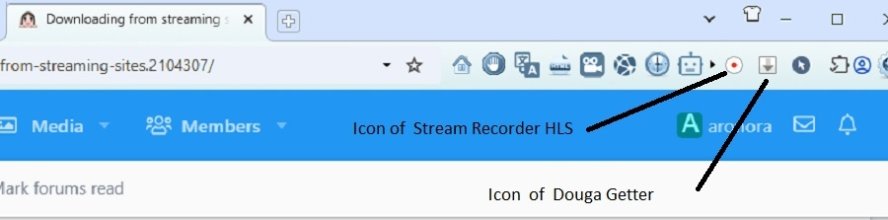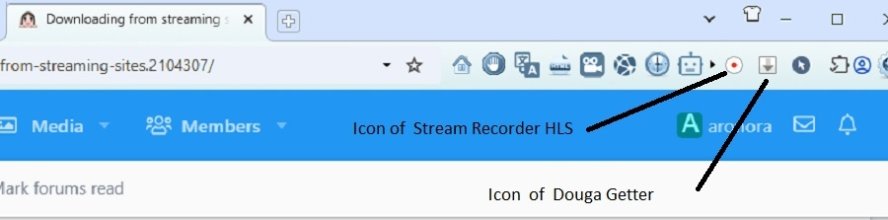Nowadays there are used basically two options, to stream JAV porn movies.
There is used a video format with .mp4 protocol.
Such videos could be easily downloaded/saved within internet browser (Chromium type),
like Chrome, Supermium, Slimjet and others - using for download Chrome extension
Douga-Getter (could be found and downloaded/linked with browser from Google Store)
After manually starting download on Douga-Getter extension page, video gets
automatically downloaded to selected folder.
Another widely used video format is with .m3u8 protocol (movie/video is divided to hundreds or thousands small parts)
In this case such videos could be downloaded within internet browser (Chromium type),
when using Chrome extension -
Stream Recorder HLS (.m3u8 videos downloader).
Extension could be found from Google Store. After downloading extension and linking to browser,
when extension finds and accepts a .m3u8 protocol video, the icon gets bigger.
When clicking on icon, download of movie starts automatically - when download is completed,
one has to click on button
"Save"- and video/movie gets saved to selected folder.
Inside this extension the downloaded video/movie gets converted to usual .mp4 protocol.
For more convenient work one should pin both extension icons to browser toolbar.
On attached image is shown how it looks in my PC (using Slimjet browser - Chromium type)