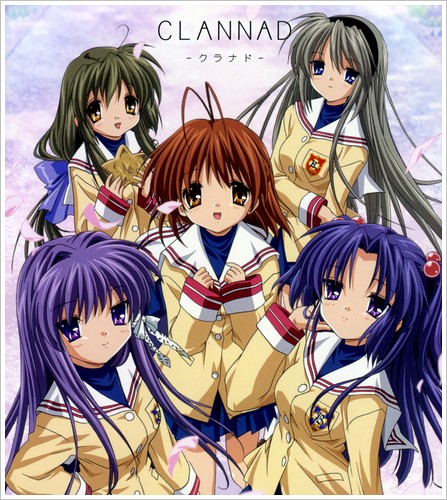
Info:
http://www.getchu.com/soft.phtml?id=502245
Install Guide:
Code:
[QUOTE="Shi"]CLANNAD GUIDE
1. Extract the game till you see a folder name clannad and open it you should see the clannad ISO (also change your comp's unicode to japanese)
2 Download Dameon tools lite
3 Use dameon tools(virtual cd/dvd rom) -> mount image to mount the clannad ISO(.cdi)
4.A clannad menu will pop up press the left option then next all the way will install the game
5. mount the game again and a middle option on the menu will be there
6. click there and the game will start enjoy clannad xDDDDD
This one has no voice patch its just for you to play the game without any thing
Now for the voice patch (back up save files if you have any xDDD)
1. Extract files to a temp folder.
2. Copy the file 'Seen.txt' and the folder 'KOE' to Clannad's root folder. You WILL be asked to overwrite the file 'Seen.txt'. Overwrite it.
3. Copy the file 'koeicon.g00' into the folder 'G00', which can be found in Clannad's root folder(My computer -> hardrive -> Key-> CLANNAD)
4. Go to Clannad's root folder and open 'Gameexe.ini' with notepad.
5. Look for the line
#FOLDNAME.KOE = "KOE" = 1 : ""
And change it to
#FOLDNAME.KOE = "KOE" = 0 : ""
#WINDOW_KOEPLAY_USE = 1
#KOEREPLAYICON.NAME = "koeicon"
#KOEREPLAYICON.SIZE = 32,32
#KOEREPLAYICON.REPPOS = 540,50
ok for the unoffical english translation ( not complete may have bugs and stuff so for your own risks xD)(also back up save files)
if you want voice patch do that first
1.download the 'seen.txt' from
2. Extract it then go to clannad root folder
3. Replace the 'seen.txt' with the one you found from extracting(you should back up the jap one incase)
4.open the game and pray for nothing bad happens and enjoy xD[/QUOTE]
DL link:
Clannad Part 01
Clannad Part 02
Clannad Part 03
Clannad Part 04
Clannad Part 05
Clannad Part 06
Clannad Part 07
Clannad Part 08
Clannad Part 09
Clannad Part 10
Clannad Part 11
Clannad Part 12
Clannad Part 13
Clannad Part 14
Clannad Part 15
Clannad Part 16
Clannad Part 17
Clannad Part 18
Clannad Part 19
New link: ~ Same file source from old link. Rename the Rar if needed.
MU link:
Code:
[URL="http://stealth.to/?id=hg3396q07in0kjozwescrc9459bgbe"][B][SIZE="3"]Download[/SIZE][/B][/URL]RS link: (Mirror)
Code:
[URL="http://rapidshare.com/users/XADW9A"][B][SIZE="3"]Download[/SIZE][/B][/URL]Clannad translated patch english (not offical):
http://www.megaupload.com/?d=JM4VSX8A
Voice patch (uploaded by Vul of G2):
http://www.megaupload.com/?d=BLRX4R5H
http://www.megaupload.com/?d=YSQDQHR6
http://www.megaupload.com/?d=EN3OG9M0
Complete CG:
http://www.megaupload.com/?d=7FZFJ49B
Game Guide:
http://www.megaupload.com/?d=WTMWC2I8


