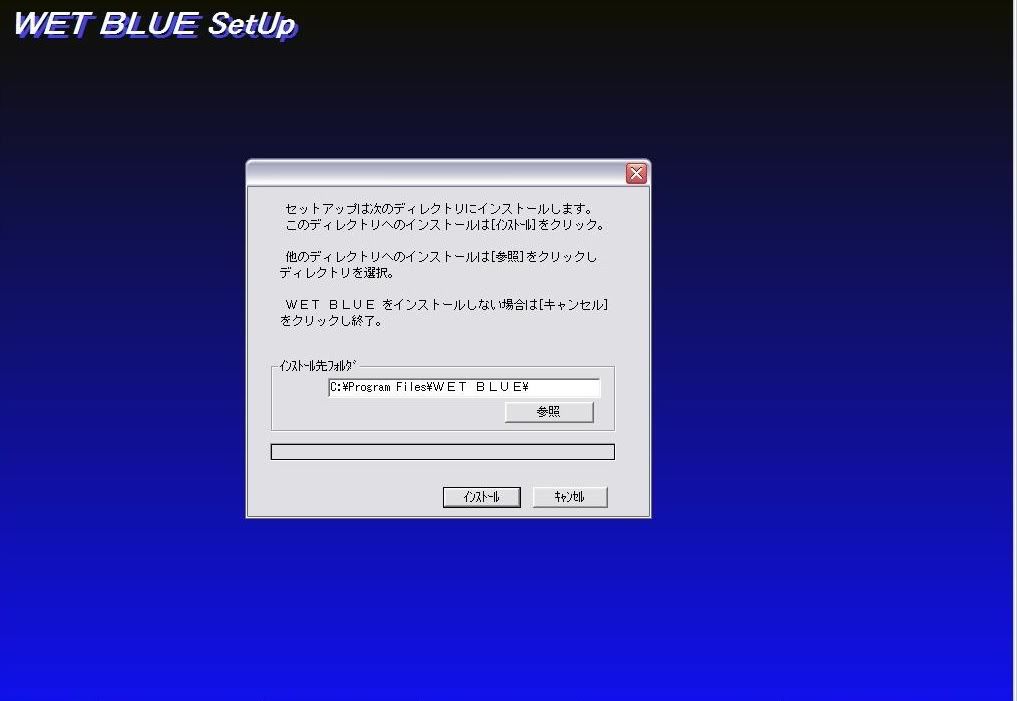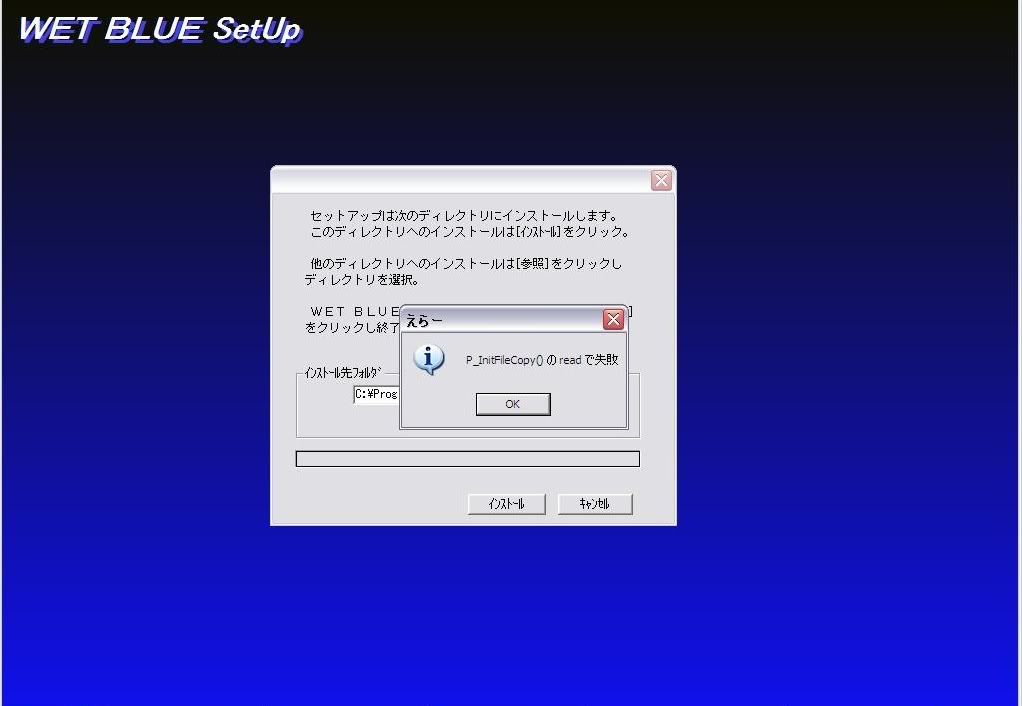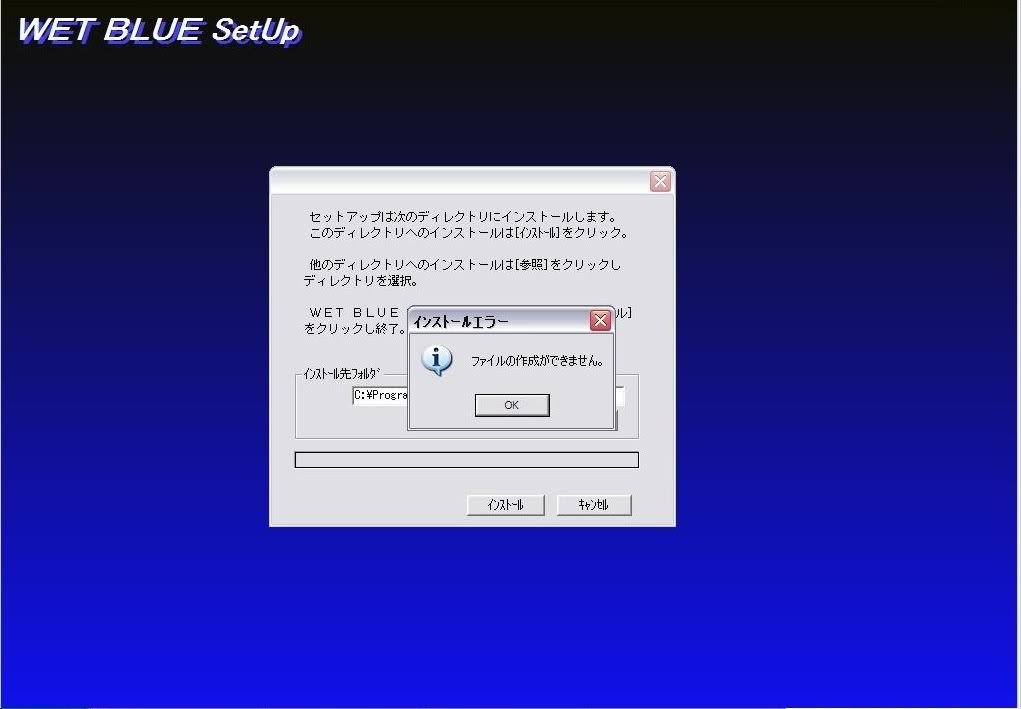hi everyone i am not so sure where to make this thread at so i just put it here. Actually i have 2 problem with a hentai game installation the game is called [Rolling Star] WET BLUE~プールサイドの天使たち~ i actually got it from this website. So anyway i am unable to install this game when i tried to install i got this two warning.
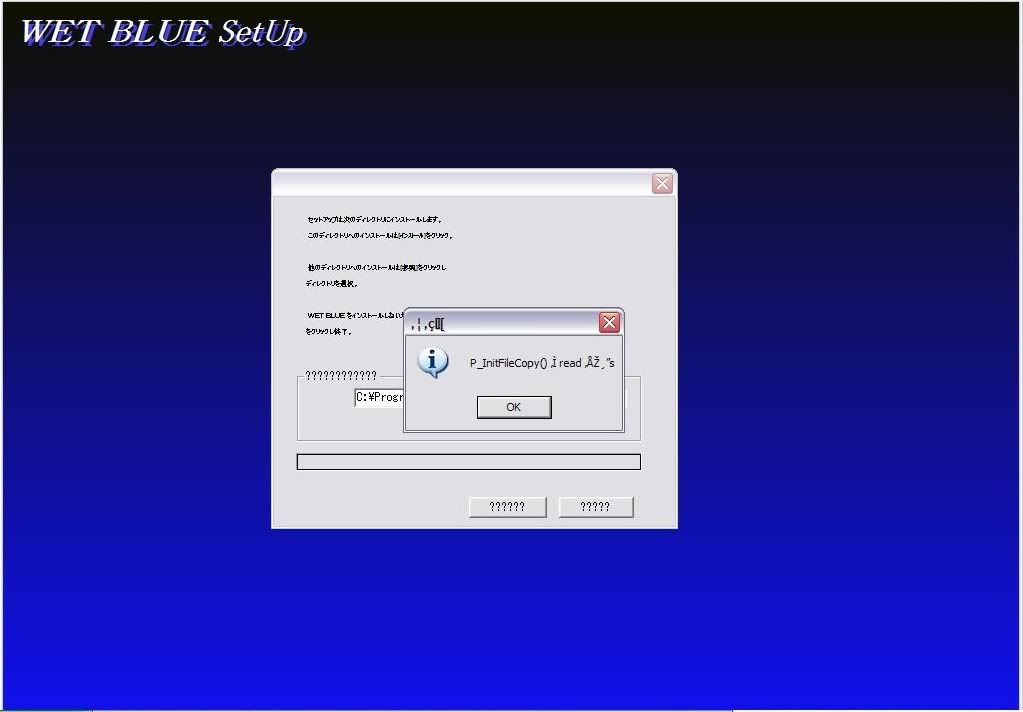
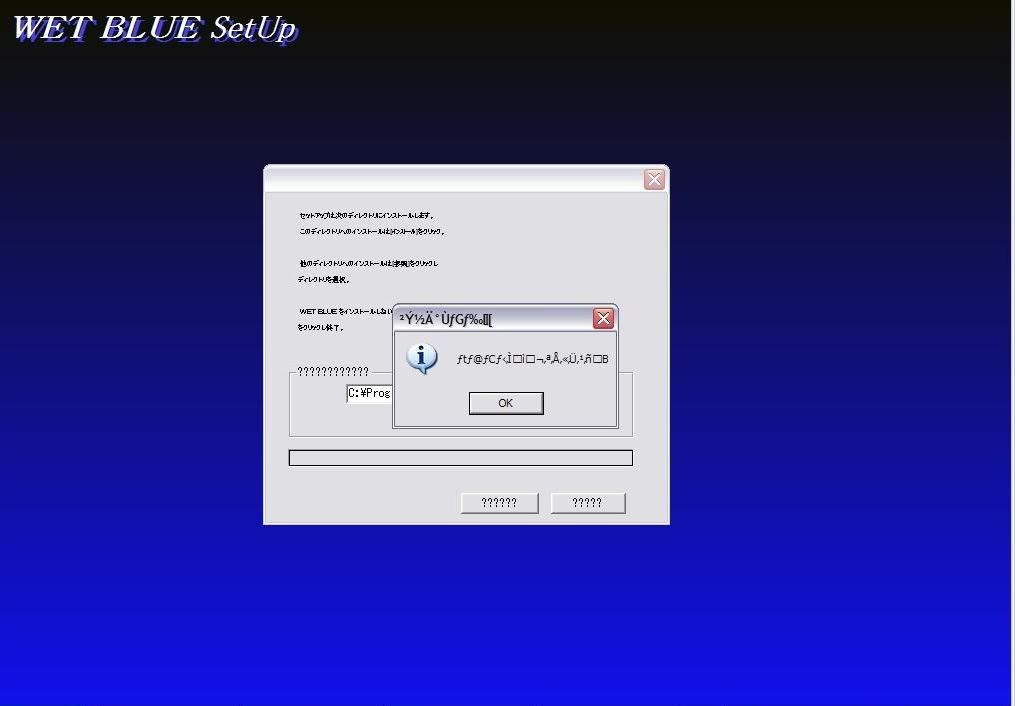
i have no idea what this means and just for your info the tried both the ? buttons in the lower right hand side the left side gives me this two errors and the right one exits the setup. So can anyway please help me.
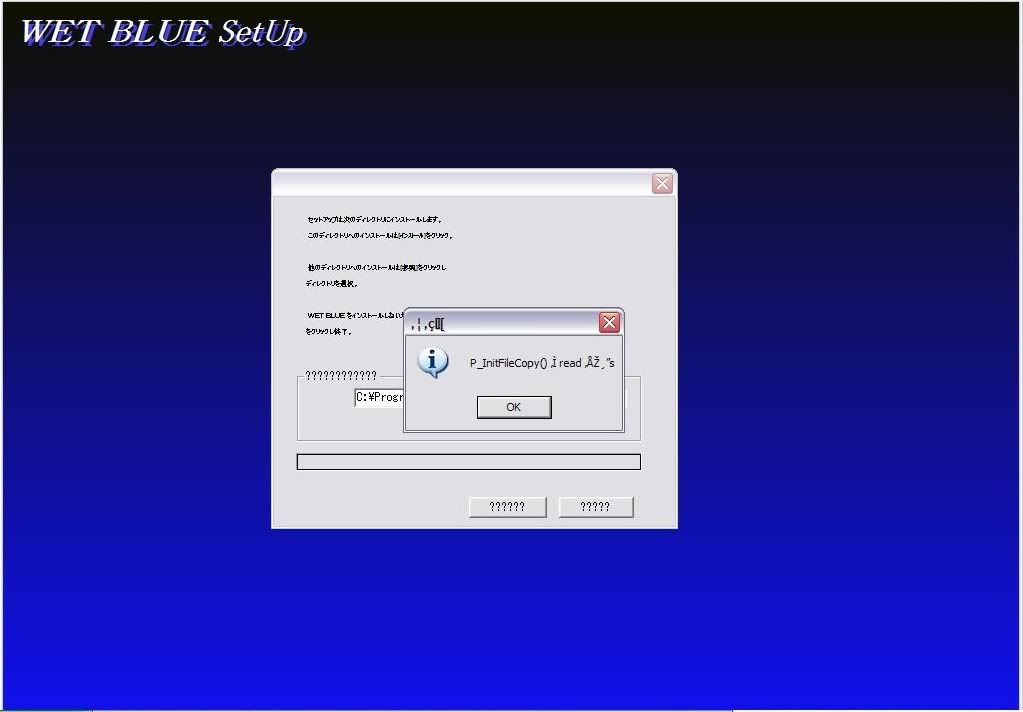
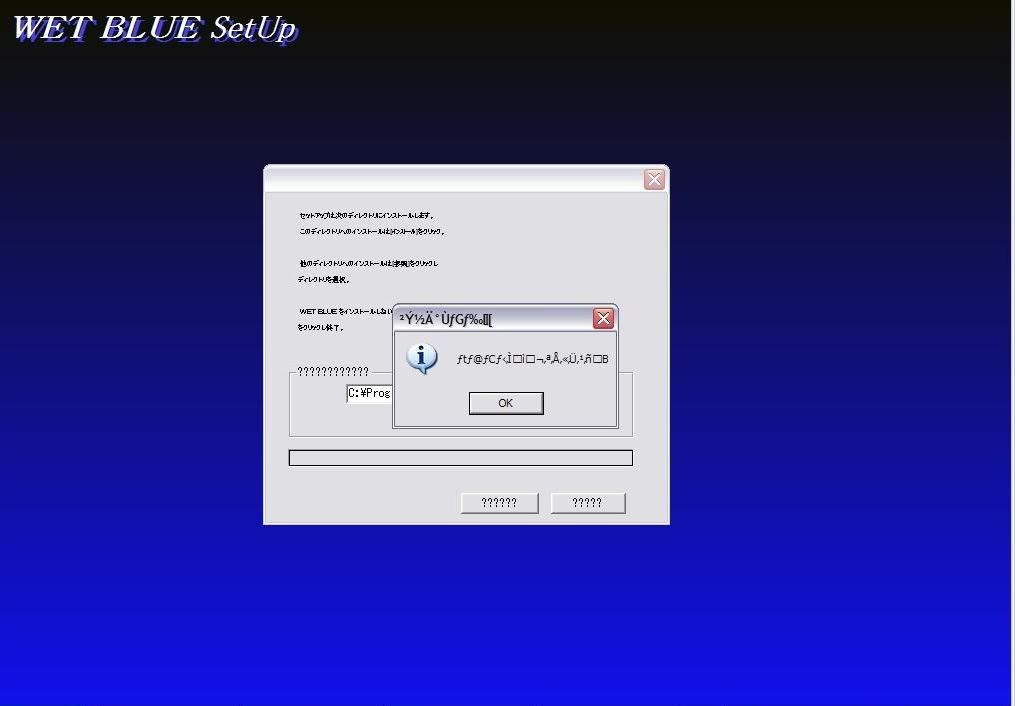
i have no idea what this means and just for your info the tried both the ? buttons in the lower right hand side the left side gives me this two errors and the right one exits the setup. So can anyway please help me.