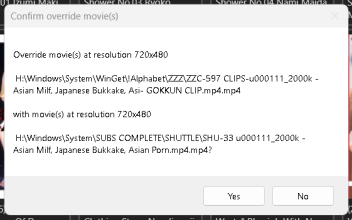I see that you have gotten the solution but I wanted to add one little detail. when you manually add the cover image if you store the original, that you downloaded, in the same directory as your video when you add the cover image to Javluv it will create a duplicate of that file in the same folder so it is better to download covers to a seperate folder, add cover image to the file, then delete the originally downloaded file because once you've imported the image into Javluv you will create a full-sized cover in your video folder as well as one within Javluv's database. Also, depending on how frequently you run into this you can create a generic cover image and add it to every file that doesn't yet have an associated cover (Doing this allows you to delete files for instance that it will not do if there is no associated cover) In situations like that I just add any old cover to the file, delete it and it will only delete the target file not the original image. One other little trick that you may find useful. With files that you can't find covers for if you have a thumbnail generator like ezthumb, https://sourceforge.net/projects/ezthumb/ you can just add ez thumb to your file-association menu and when you have a file that has no cover you can just open the file, One time only , with ezthumb and it will generate a thumbnail image that you can then associate in Javluv. This thumbnail process can also work very well with series` that have no associated thumbnails, There are lots of them, FC2-ppv, Caribbean.com, Tokyohot, There's all kinds of series with no associated covers. My method for these files, Place them all in a seperate folder, Run a batch thumbnail process to create thumbnails for them all. Then have Javluv scan the folder. If you have the "generate metadata from local files/use movie filename, Because Javluv will not scrape covers for these files, it will generate the metadata from the filename and use the thumbnails that you have created as the cover images. this saves a lot of time if you have any of these series` with no covers. Once you've created this associatian with the thumbnails , if you want, you can now move the files back to the original folder and re-scan, Javluv will see its own .nfo file and associated cover and you're in business. I hope this hasn't been too convoluted but it is a method that i've developed and it works really well for series` that have no covers rather than trying to address each file individually. If you have say 500 FC2-PPV files this will save you a lot of work. Cheers.Is there a way to manually add covers?
I have a couple uncensored movies which are not scrapted, so I want to manually add the covers.
I changed the jpg name into the correct movie name but it doesnt show. Am I missing something?
JavLuv JAV Browser
- Thread starter TmpGuy
- Start date
-
Akiba-Online is sponsored by FileJoker.
FileJoker is a required filehost for all new posts and content replies in the Direct Downloads subforums.
Failure to include FileJoker links for Direct Download posts will result in deletion of your posts or worse.
For more information see this thread.
You are using an out of date browser. It may not display this or other websites correctly.
You should upgrade or use an alternative browser.
You should upgrade or use an alternative browser.
This looks really promising! Thanky You!Have you tried using Javstash? It's anything but terrible, and the community and developers are very active. You can request missing movies/entire series of codes on their Discord, as long as they exist on R18.dev/FANZA. They hit 200k scenes just this week:
View attachment 3653555
For comparison, StashDB has 850k scenes, out of which only 16k are JAV.
If I rescan a folder will it try to check every movie again? Can it skip movies it has already registered?
You can tell it to NOT search in subfolders, or just choose specific folders to import. I've also noticed a bug in the code that looks to override movies with better resolution, so turning that option OFF in the Scan dialog might save a few unnecessary prompts.If I rescan a folder will it try to check every movie again? Can it skip movies it has already registered?
But otherwise, it does a quick check in all folders for titles already registered and ignores those already in the collection. Otherwise, how would it know what you want to import?
If I'm understanding your question Shinto the short answer is no. Lets say you have a folder with 100 videos in it, you have previously scanned it and now scan it again. If all of the files are assigned .nfo files and covers the program will not rescan everythng, Now, lets say one of those files doesn't have a cover assigned to it, Javluv will look, again for a cover. Lets take the folder with 100 files, already scanned, you now add 2 new,unscanned files, if you rescan that folder Javluv willl only try to find .nfo and covers for the 2 New ones. Here's another scenario. You have your 100 files in folder ABC, you move those 100 files, +associated files, to folder JKL, if you now scan JKL folder since you've copied all the files , .nfo and thumb, to the new folder, Javluv will just re-associate those files to the new folder without re-scanning. Now, if you tell the program to regenerate metadata then Javluv will rescan everything in that folder and/or subfolders. My suggestion, play around with a sample set to see what happens but , just as an example, I"ve scanned folders with subfolders, say 2TB of files, Then moved then to an entirely different drive, re-scanned and JavLuv re-associated everything to the new drive in a couple of seconds( I have a pretty fast computer so a couple of seconds may be slightly slower depending.. but ultimately it takes only a very short time for JAVluv to re-associate. I hope that my response is what you're after. CheersIf I rescan a folder will it try to check every movie again? Can it skip movies it has already registered?
I just want to add One more detail, in my scenario I desribe moving a bunch of pre-scanned files to a new location. You MUST do a new scan of the new location otherwise Javluv assumes that they still reside in the original location. Javluv may still show the .nfo data for the file but if you try to open it, Javluv is looking for it in the original location and will then fail to open the file so always make a habit if you move files around to rescan. Personally if I've moved a variety of files to a variety of folders I just do a complete scan of my parent directory, as stated it will not search for all of the files, it will only try to re-download ONLY the files that have some issue, no cover/nfo and I think no actress data my prompt a re-scan, but ultimately, for example, on my H drive I have about 20K videos, all scanned into javluv, maybe I"ve moved a few new files into these directories and maybe a few that were previously scanned did not find Covers, so when I do the re-scan of these 20K files there may be a 10ish files that have to be re-checked. Back to the point, if you move files around re-scan at least the folder you moved the files into.If I'm understanding your question Shinto the short answer is no. Lets say you have a folder with 100 videos in it, you have previously scanned it and now scan it again. If all of the files are assigned .nfo files and covers the program will not rescan everythng, Now, lets say one of those files doesn't have a cover assigned to it, Javluv will look, again for a cover. Lets take the folder with 100 files, already scanned, you now add 2 new,unscanned files, if you rescan that folder Javluv willl only try to find .nfo and covers for the 2 New ones. Here's another scenario. You have your 100 files in folder ABC, you move those 100 files, +associated files, to folder JKL, if you now scan JKL folder since you've copied all the files , .nfo and thumb, to the new folder, Javluv will just re-associate those files to the new folder without re-scanning. Now, if you tell the program to regenerate metadata then Javluv will rescan everything in that folder and/or subfolders. My suggestion, play around with a sample set to see what happens but , just as an example, I"ve scanned folders with subfolders, say 2TB of files, Then moved then to an entirely different drive, re-scanned and JavLuv re-associated everything to the new drive in a couple of seconds( I have a pretty fast computer so a couple of seconds may be slightly slower depending.. but ultimately it takes only a very short time for JAVluv to re-associate. I hope that my response is what you're after. Cheers
does anyone know if there is a way to display files according to a specific folder? For instance I have a folder with a Shuttle-Japan videos, some fullvideo some clips, all different names including many that I had to add my own header, shut-??? so that javluv would catalog them because otherwise they were named; juicy little cheeseweasel eats bottomless bowl of gloopy weinergoop, So, as you can see, Javluv is not going to catalog that but if I add an arbitrary, shut-123 juicy little cheese... well then tallyho and all that rot, I generate a thumbnail image for the video, run Javluv and bing -bang-boom I now have the cheeseweasel listed in my beloved javluv library. So, now, all of a sudden I have this urge to peruse my Shuttle files. I could just go to the folder and view the thumbnails for all of the files, like a unsophisticated plebian would do , or I could come to trusty Akiba and ask for a workaround that allows me to view only the files contained within my Shuttle folder. If anyone has a solution. I'm all ears. Cheers.
If I understood your question, I think you can use the search bar to filter out the folder. Just copy the entier address location (from windows explorer) to the address bar and Javluv will show movies in that specific folder. For example you have folder with this tree:does anyone know if there is a way to display files according to a specific folder? For instance I have a folder with a Shuttle-Japan videos, some fullvideo some clips, all different names including many that I had to add my own header, shut-??? so that javluv would catalog them because otherwise they were named; juicy little cheeseweasel eats bottomless bowl of gloopy weinergoop, So, as you can see, Javluv is not going to catalog that but if I add an arbitrary, shut-123 juicy little cheese... well then tallyho and all that rot, I generate a thumbnail image for the video, run Javluv and bing -bang-boom I now have the cheeseweasel listed in my beloved javluv library. So, now, all of a sudden I have this urge to peruse my Shuttle files. I could just go to the folder and view the thumbnails for all of the files, like a unsophisticated plebian would do , or I could come to trusty Akiba and ask for a workaround that allows me to view only the files contained within my Shuttle folder. If anyone has a solution. I'm all ears. Cheers.
H:
|--Video 1
|--Shuttle-Japan
|--Other
|--Video 2
|--Japan
You can type in search bar "H:\Video 1\Shuttle-Japan\" to filter out that specific folder in Javluv. If you want to search specific genre, just add space and type what you want to search. For example, searching for movies which inculde "teacher", then you will need to type in search bar:"H:\Video 1\Shuttle-Japan\ teacher"
I hope this is what you mean.
Go to windows folder I'm after, right click and choose 'copy as path' paste this into search in Javluv and alakazam, abracadabra, hocus-pocus, there are all of my chosen files displayed in technocolor. You, Lock ON are a genius. Many many thanks.If I understood your question, I think you can use the search bar to filter out the folder. Just copy the entier address location (from windows explorer) to the address bar and Javluv will show movies in that specific folder. For example you have folder with this tree:
H:
|--Video 1|--Shuttle-Japan|--Other|--Video 2|--JapanYou can type in search bar "H:\Video 1\Shuttle-Japan\" to filter out that specific folder in Javluv. If you want to search specific genre, just add space and type what you want to search. For example, searching for movies which inculde "teacher", then you will need to type in search bar:
"H:\Video 1\Shuttle-Japan\ teacher"
I hope this is what you mean.
Hello @TmpGuy, just an idea, is it possible to add a feature where we can do a grouping of movies internally in Javluv? Like group for the same series or theme, because sometimes the scraped information not always contain the same information for genre or series name. It would be great to have that feature without adding or modifying the series, genre, or the note field.
That's not a bad idea. One thing I'd have to do first is to do some internal work to allow more metadata than exists in the current .nfo file format, which was actually defined with Kodi compatibility in mind. So that makes it a bit difficult to add new metadata, suvh that I don't break that compatibility. Also, I've got a lot of potential features lined up, so no idea when I might be able to do more serious work on new features.Hello @TmpGuy, just an idea, is it possible to add a feature where we can do a grouping of movies internally in Javluv? Like group for the same series or theme, because sometimes the scraped information not always contain the same information for genre or series name. It would be great to have that feature without adding or modifying the series, genre, or the note field.
I think I can speak for most people here that we are all grateful for updates but all are aware this is a pet-project and not your 'living' When updates happen it is like Christmas but like Christmas that only comes Once a Year. As you know, I periodically will chime in with thoughts about improvements , little tweaks that would be useful, but I have another one that I would like to suggest. a "donate" button. No one is required to donate but if they are so inclined they have that option. no need to respond TmpGuy it is just me thinking... ta-taThat's not a bad idea. One thing I'd have to do first is to do some internal work to allow more metadata than exists in the current .nfo file format, which was actually defined with Kodi compatibility in mind. So that makes it a bit difficult to add new metadata, suvh that I don't break that compatibility. Also, I've got a lot of potential features lined up, so no idea when I might be able to do more serious work on new features.
It's just my opinion, I don't know if this is right or not, but I think Javluv find those 2 files are duplicate. Why the duplicate even though the name is different? I think it's because in your filename there are 2 ID available, the first is ZZZ-597 and the second is u000111 for the first file. For the second file you got SHU-33 and u000111. I think Javluv priorities the second ID available in a filename so it declare that the filename is u000111 for both file and conclude that both file are the same or duplicate. So I think you need to remove the "u000111", at least for 1 file.Does anyone know what a "confirm Override" error is. I have never seen it before and I've done a complete re-scan of all of my files at least 5 times. Today I get the following error: View attachment 3667312
It is just my assumption though, maybe you can try it.
I've been having a few weird things happening with Javluv. I saw those duplicate codes, not the filename but what is strange is that I have run these files through javluv in the past without getting this error. It's very peculiar. It is a possibility that these files were part of the files I was able to recover from my major HD crash and somehow the filerecovery software added these innocuous codes. There were about 8 different instances of this error (Usually during a scan if Javluv encounters a duplicate file you get that screen and the end of a scan that advises you of the dupe, this new error is a First for me) in any case I just said no to them all and now Javluv , after rescanning everything is running fine. I'm working away at these sub files and likely will upload a batch in the next Week or so, IN any case, thank you for your thoughts Lock-OnIt's just my opinion, I don't know if this is right or not, but I think Javluv find those 2 files are duplicate. Why the duplicate even though the name is different? I think it's because in your filename there are 2 ID available, the first is ZZZ-597 and the second is u000111 for the first file. For the second file you got SHU-33 and u000111. I think Javluv priorities the second ID available in a filename so it declare that the filename is u000111 for both file and conclude that both file are the same or duplicate. So I think you need to remove the "u000111", at least for 1 file.
It is just my assumption though, maybe you can try it.
Ok, I've brought this up before but it is absolutely maddening so I hope someone has a solution, please look at the following error. IT seems that the program is finding duplicate files but these are files that I recently downloaded and then copied to multiple locations for redundancy. I want these dupes but Javluv is apparantly seeing both copies, even though I am only scanning one of the folders that the file is in. So, if I want to scan a folder with new files in it, This Mother** error comes up for EVERY file and I have to manually select yes to override or no, in which case it will not scan even though the file is not in JAVluv database. This is an incredibly annoying error with no option to say, "yes or no to all" so you have to sit there, wait for Javluv to scrape a given file, wait for the error, choose yes or no, wait for the scrape for the next file, get the error, etc. There must be some way to stop this incredibly annoying error. I should add that I do not even know if it is a JAVluv error or something else but it only occurs when running a folder scan in Javluv.
Please help.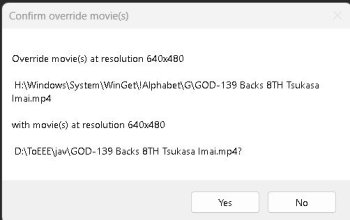
Please help.
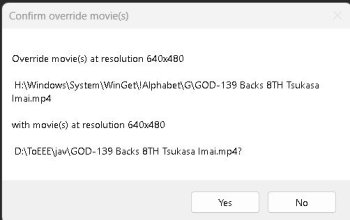
Last edited:
When you scan, there is an option to "auto import movies of similar or better quality" Uncheck this box and see if that solves your issueOk, I've brought this up before but it is absolutely maddening so I hope someone has a solution, please look at the following error. IT seems that the program is finding duplicate files but these are files that I recently downloaded and then copied to multiple locations for redundancy. I want these dupes but Javluv is apparantly seeing both copies, even though I am only scanning one of the folders that the file is in. So, if I want to scan a folder with new files in it, This Mother** error comes up for EVERY file and I have to manually select yes to override or no, in which case it will not scan even though the file is not in JAVluv database. This is an incredibly annoying error with no option to say, "yes or no to all" so you have to sit there, wait for Javluv to scrape a given file, wait for the error, choose yes or no, wait for the scrape for the next file, get the error, etc. There must be some way to stop this incredibly annoying error. I should add that I do not even know if it is a JAVluv error or something else but it only occurs when running a folder scan in Javluv.
Please help.View attachment 3669235
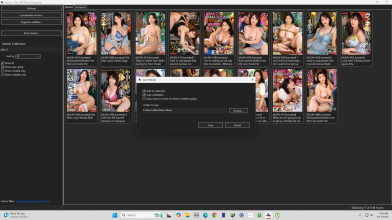
First, Thanks for the reply. I am familiar with this setting and habitually uncheck this option whenever I re-install Javluv. It seems that I forgot to uncheck this so Thank you for that. I also noticed in my settings that I have "automatically syncronize movie metadata to actress database" which I may have unchecked in the past. I had strolled in here to apologize for my earlier post which was reeking of frustration and pissed-offedness and I had figured that , since I hadn't had this problem in the past, that it may have something to do with my newer habit of copying redundant copies to several places and Then scanning one of the folders that contain the files to add to JAvluv database. I think in the past I would reverse that process . In other words, I would download a bunch of files, scan them into Javluv and then copy them to multiple drives. This may have something to do with the problem but more likely the solution is simply to follow your suggestion to uncheck the auto-import button. Thanks much for the help Not2Srius. I really appreciate you feedback.When you scan, there is an option to "auto import movies of similar or better quality" Uncheck this box and see if that solves your issueView attachment 3669236
First, Thanks for the reply. I am familiar with this setting and habitually uncheck this option whenever I re-install Javluv. It seems that I forgot to uncheck this so Thank you for that. I also noticed in my settings that I have "automatically syncronize movie metadata to actress database" which I may have unchecked in the past. I had strolled in here to apologize for my earlier post which was reeking of frustration and pissed-offedness and I had figured that , since I hadn't had this problem in the past, that it may have something to do with my newer habit of copying redundant copies to several places and Then scanning one of the folders that contain the files to add to JAvluv database. I think in the past I would reverse that process . In other words, I would download a bunch of files, scan them into Javluv and then copy them to multiple drives. This may have something to do with the problem but more likely the solution is simply to follow your suggestion to uncheck the auto-import button. Thanks much for the help Not2Srius. I really appreciate you feedback.
Don't worry about it. I understand how frustrating it is when things don't work as you think that is. JavLuv certainly isn't bug free, and sometimes features aren't as clear as they could be. Having been a professional software developer for many years, I don't take bug reports or constructive criticism personally. Instead, I try to take a zen-like approach and always look for ways to either fix the bugs, or if that wasn't the issue, how I can make features clearer to the user. Even though JavLuv is a small just-for-fun hobby project, I try to apply the same principles as for commercial software.
Also, I appreciate folks stepping in with suggestions when I'm not around. I don't always have the time to deal with every issue in a timely fashion.
Similar threads
- Replies
- 30
- Views
- 67K
- Replies
- 0
- Views
- 4K
- Replies
- 8
- Views
- 2K
- Replies
- 1
- Views
- 654