Not currently, but there's an old to-do wishlist item for that. It's sort of a low priority, so not sure if or when I'll ever get to that.not sure if this is addressed already, but is there a way to generate/move the .nfo files into a separate folder just for metadata?
JavLuv JAV Browser
- Thread starter TmpGuy
- Start date
-
Akiba-Online is sponsored by FileJoker.
FileJoker is a required filehost for all new posts and content replies in the Direct Downloads subforums.
Failure to include FileJoker links for Direct Download posts will result in deletion of your posts or worse.
For more information see this thread.
You are using an out of date browser. It may not display this or other websites correctly.
You should upgrade or use an alternative browser.
You should upgrade or use an alternative browser.
Is there any way to add a video manually to Javluv? The scraper is not finding a video I have. I can find the video on Javdb so I have all of the info, but Javluv can't seem to find it
I've created my own .nfo file in the same dir as the movie and it works. Just make sure you don't fuck up the xml. Copy one of the nfo files from a known good movie and fill in the parts that matter...refresh and should be fine. You'll have to import a movie poster too.Is there any way to add a video manually to Javluv? The scraper is not finding a video I have. I can find the video on Javdb so I have all of the info, but Javluv can't seem to find it
The easiest way to do this is go into settings and make sure the check box is filled for "Generate metadata from local files if no online resources are found." This will give you the .nfo file that you can work with for filling in the correct data after the scan is complete.
In the settings window of Javluv look for a header that says "Scanning" Click Generate metadata from local file... I also click "use moviename as title. Now, if you have a cover image for the file make sure it is is the same folder as your unrecognized file and is exactly the same filename. If you have no cover I suggest making a thumnail image to referance as the cover. Once you've done all of that just scan the folder that your file is in and Javluv will generate an nfo file for your video and referance the cover image. You now can edit the nfo data within JAVluv if you want to add details to the NFO. A good use for this process is if you have a series, say Caribbean.com, generate thumbs for the entire folder and then scan the folder with Javluv. Since it will find no cover/nfo information it will use the information you have. IF you have problems let me know and i'll try and give you some more detailed instruction.Is there any way to add a video manually to Javluv? The scraper is not finding a video I have. I can find the video on Javdb so I have all of the info, but Javluv can't seem to find it
Thank you so much for that answer. Another question. Is there a way to add to the sorting menu? For example sorting by series
If the series has the same code, say ASW-???, you can type in the search, ASW- and then search, that will get all the files named ASW-???. Another method is to copy the location of the directory. F you're using Windows, use explorer to browse to the parent directory, then Right click on the desired folder. Choose "Copy as Path", now go to Javluv and in the search window paste that path that you copied, now JAVluv will only display files in that particular folder. There may be other methods for isolating your search but these are the methods that I use so hopefully that will solve your issue. cheers.Thank you so much for that answer. Another question. Is there a way to add to the sorting menu? For example sorting by series
Does anyone know of a trick to make the following work in Javluv. Lets say I have 40 or so videos that I have Added, 8 HOURS, or 16 HOURS to the file name. Now when JAVLUV scans the files and discovers .nfo data, that becomes the referance point when you do a search. So whether I have named the files or not, if scraping has yielded .nfo data, which often does not include the "time", then my searching for 8 HOURS will not yield all of the files that I have named thus. It may catch a few because the "8 Hours" is in the actual file description in the nfo data but it won't catch my manually named files. Is there a way to search to include the text in the actual file name and not just the .nfo data? Thanks in advance..
Do you mean you want to fillter out the specific tag which include 8 HOURS to the movies? JavLuv will filter all of its file from the nfo data, so it should be possible to do so. But remember, the filter function by default is set to use AND when you use space. If you input 8 HOURS to the filter box, Javluv will scan any movies which includes '8' AND 'HOURS' but not as a word but as two words, so It will search any movies including those 2 words. If you want to filter out specific movies with 8 HOURS as 1 whole word, use quote mark like "8 HOURS". It should only filter out the movies which has the 8 HOURS tag as 1 tag.Does anyone know of a trick to make the following work in Javluv. Lets say I have 40 or so videos that I have Added, 8 HOURS, or 16 HOURS to the file name. Now when JAVLUV scans the files and discovers .nfo data, that becomes the referance point when you do a search. So whether I have named the files or not, if scraping has yielded .nfo data, which often does not include the "time", then my searching for 8 HOURS will not yield all of the files that I have named thus. It may catch a few because the "8 Hours" is in the actual file description in the nfo data but it won't catch my manually named files. Is there a way to search to include the text in the actual file name and not just the .nfo data? Thanks in advance..
Thanks for responding Lock On. The problem is this. Lets say I have a file called abc-123 and I add 8 Hours to the name of the file. When Javluv scrapes that file if the nfo data under "Movie Details" contains the words 8 Hours then a search will reveal that file. Also if the nfo data contains data in the runtime section (480 mins) this can also reveal an 8 Hour movie. However, if I manually add 8 Hours to the name, not the nfo data but the actual file name, IF the scraped info data does not contain that information and the scraped nfo under "movie details" has Bob the wonder-weasel finds a special home" and the runtime information is not there when the nfo data was scraped then searching for 8 Hours that I have manually added to the file name will not be found in a search. Ultimately it is not a big deal. If I can find these files that I have manually re-named, cool, if not...shrug.Do you mean you want to fillter out the specific tag which include 8 HOURS to the movies? JavLuv will filter all of its file from the nfo data, so it should be possible to do so. But remember, the filter function by default is set to use AND when you use space. If you input 8 HOURS to the filter box, Javluv will scan any movies which includes '8' AND 'HOURS' but not as a word but as two words, so It will search any movies including those 2 words. If you want to filter out specific movies with 8 HOURS as 1 whole word, use quote mark like "8 HOURS". It should only filter out the movies which has the 8 HOURS tag as 1 tag.
Sorry, I misunderstood your problem. If the tag you want to include is in the filename of the movies, I don't think it will be filtered by the search function of Javluv. I have mentioned sometimes ago that Javluv doesn't search the filename of the movies, it will only search any tag available in the nfo files. I have been trying that a few times and it doens't work.
Ultimately it is not a big issue it is just that now and then I want to do some houscleaning and the first to go are the huge files, either overly large file-size (25G for a 20 Minute clip or overly long titles where I may only give a crap about a 2 Minute clip in a 16 Hour video. , I'll either delete or downscale to be more sensible) A Month or so ago I think that someone was suggesting the ability to sort by file-size or file-length, That would solve this issue too but as I said it is not really that important. I can just go into explorer and search for 8 Hours or use Xyplorer I just wanted to be able to do it from within Javluv. Kind of a, gee this would be a useful option as opposed to wtf why doesn't the program have this option? Thanks again for the response Lock_onSorry, I misunderstood your problem. If the tag you want to include is in the filename of the movies, I don't think it will be filtered by the search function of Javluv. I have mentioned sometimes ago that Javluv doesn't search the filename of the movies, it will only search any tag available in the nfo files. I have been trying that a few times and it doens't
Ultimately it is not a big issue it is just that now and then I want to do some houscleaning and the first to go are the huge files, either overly large file-size (25G for a 20 Minute clip or overly long titles where I may only give a crap about a 2 Minute clip in a 16 Hour video. , I'll either delete or downscale to be more sensible) A Month or so ago I think that someone was suggesting the ability to sort by file-size or file-length, That would solve this issue too but as I said it is not really that important. I can just go into explorer and search for 8 Hours or use Xyplorer I just wanted to be able to do it from within Javluv. Kind of a, gee this would be a useful option as opposed to wtf why doesn't the program have this option? Thanks again for the response Lock_on
Seaching the movie filename seems like it would be easy enough to implement, and sounds kind of useful. Let me see about adding that to the next update.
As for searching by movie length or file size, I'll consider that. Movie length would be easier since that's already in the metadata. File size would need to be added to the metadata, and that would be a little trickier without breaking Kodi compatibility. Honestly, I'm not even sure how much I should really worry about that. Does anyone actually rely on this? Also, since file size needs to be read from every movie file, I'd need to add a background process to update the database with this info for existing collections. I've done ths before for other things but it does mean it's more work to add.
I think you already know that TmpGuy but I'll say it anyway. Anything that I toss out there is just an observation, It could be that I am the only one that even notices these things and they are easily rectified, as I mentioned in this post, Javluv works absolutely magnificantly as it is, anything else is just gravey. Ultimately any of these desired tweaks can be resolved by using explorer. As always, Thank you for your response and the great program.Seaching the movie filename seems like it would be easy enough to implement, and sounds kind of useful. Let me see about adding that to the next update.
As for searching by movie length or file size, I'll consider that. Movie length would be easier since that's already in the metadata. File size would need to be added to the metadata, and that would be a little trickier without breaking Kodi compatibility. Honestly, I'm not even sure how much I should really worry about that. Does anyone actually rely on this? Also, since file size needs to be read from every movie file, I'd need to add a background process to update the database with this info for existing collections. I've done ths before for other things but it does mean it's more work to add.
Hello .. I'm beginner of JavLuv user. Already downloaded the browser & installed it, but still don't know how to use. Is there any video or text showing step by step guide how to use?
Open Jav Luv
Click the settings button then click show advanced options. There are some other settings there if you want to explore but for now that is all you need,
Click back arrow,
On Left menu click scan movies
Personally I unclick the option to download movies with better quality but your call on that
Click Browse button
Search for a folder that contains JAVtitles that you want to scan
Just for a test run you would be wise to scan a folder that has maybe 100 or less videos. So you can gaugethe processing time.
highlight that folder then click selectfolder
Now click the scan button.
Wait
This next process is a bit slow. Javluvwill now scrape a variety of JAV sites for .nfo (data about the video, length, actress(s), categories, It will also download cover imagesfor all files that it was able to find data on. After this processplays out, perhaps a Minute or Two per file, depending upon your internet speed, but once the .nfo and cover data is acquired the program willnow look for face-shot images for actresses. This takes a little more time because sometimes it may have to search several sites to find one and sometimes it doesn't find a face shot.
So, to do a folder with 100 titles willtake a few Minutes.
Once this is complete you will see a screen full of cover images. There is a tab above that also says actresses you can browse by actress too but in that list will be blank thumbs for actresses that were not found in the search. I personally unselect “show all actresses” In this screen because for me if I can't see the face then I don't want my screen full of blank subs, Your choice on that though.
Now, click the Movies tab at the top if you are in the Actress screen. IN the movies screen, double-click on one of the movie covers. This will bring up the details. There should be avariety of movie details on the Right if the scrape has found that.You can now click the play button under the cover image, or on the lower left is a folder icon which will take you to the actual folder where the file resides with that file pre-selected. One other option, in the previous screen of thumbnails you can right-click on the thumbnail and select "play Movie". This is a good option if you know you want to watch that video but I suggest double-clicking these thumbs at least a few times to get the feel for what Javluv does. This should keep you busy for a while. There's lots of other goodies to play with but this is a good starting point.
Cheers,
Last edited:
Thanks a lot DScott:Open Jav Luv
Click the settings button then click show advanced options. There are some other settings there if you want to explore but for now that is all you need,
Click back arrow,
On Left menu click scan movies
Personally I unclick the option to download movies with better quality but your call on that
Click Browse button
Search for a folder that contains JAVtitles that you want to scan
Just for a test run you would be wise to scan a folder that has maybe 100 or less videos. So you can gaugethe processing time.
highlight that folder then click selectfolder
Now click the scan button.
Wait
This next process is a bit slow. Javluvwill now scrape a variety of JAV sites for .nfo (data about the video, length, actress(s), categories, It will also download cover imagesfor all files that it was able to find data on. After this processplays out, perhaps a Minute or Two per file, depending upon your internet speed, but once the .nfo and cover data is acquired the program willnow look for face-shot images for actresses. This takes a little more time because sometimes it may have to search several sites to find one and sometimes it doesn't find a face shot.
So, to do a folder with 100 titles willtake a few Minutes.
Once this is complete you will see a screen full of cover images. There is a tab above that also says actresses you can browse by actress too but in that list will be blank thumbs for actresses that were not found in the search. I personally unselect “show all actresses” In this screen because for me if I can't see the face then I don't want my screen full of blank subs, Your choice on that though.
Now, click the Movies tab at the top if you are in the Actress screen. IN the movies screen, double-click on one of the movie covers. This will bring up the details. There should be avariety of movie details on the Right if the scrape has found that.You can now click the play button under the cover image, or on the lower left is a folder icon which will take you to the actual folder where the file resides with that file pre-selected. One other option, in the previous screen of thumbnails you can right-click on the thumbnail and select "play Movie". This is a good option if you know you want to watch that video but I suggest double-clicking these thumbs at least a few times to get the feel for what Javluv does. This should keep you busy for a while. There's lots of other goodies to play with but this is a good starting point.
Cheers,
Woohoo. Christmas came early this Year. Updated Javluv with some great GREAT new features. Thanks Tmpguy. Thanks a bunch amigo.
Hello @TmpGuy, thank you for the update. I have 2 questions, the new update mentioned about dependent packages, what is that? Is it just for internal programming or some feature (for user) got updated?
Also, for actress detail view, is it possible to make the horizontal separator be adjustable? I just noticed that the list of movies are only shown for 1 row. I use laptop with HD monitor only. I think the space for movie list is too small.
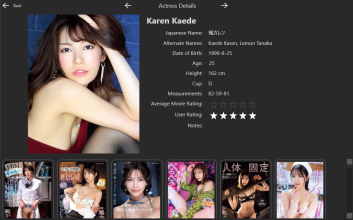
That's just an idea, maybe you can consider about it. Anyway I really thankful for the update.
Also, for actress detail view, is it possible to make the horizontal separator be adjustable? I just noticed that the list of movies are only shown for 1 row. I use laptop with HD monitor only. I think the space for movie list is too small.
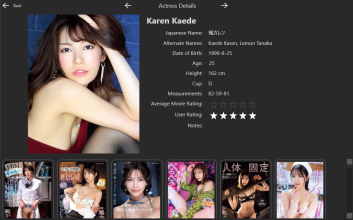
That's just an idea, maybe you can consider about it. Anyway I really thankful for the update.
Similar threads
- Replies
- 30
- Views
- 66K
- Replies
- 0
- Views
- 4K
- Replies
- 8
- Views
- 2K
- Replies
- 1
- Views
- 649


