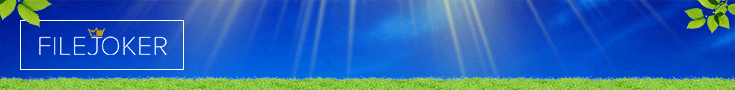from thread: http://www.akiba-online.com/forum/showthread.php?t=415
I've download these but i dont know how to do with them.:...: They have to link or something? Pleas, help me.:abandoned:
Code:
http://rapidshare.de/files/26434987/Disziplin1.z01.html
http://rapidshare.de/files/26439120/Disziplin1.zip.html
http://rapidshare.de/files/26615458/Disziplin2.z01.html
http://rapidshare.de/files/26617680/Disziplin2.zip.html
http://rapidshare.de/files/26776793/Disziplin3.z01.html
http://rapidshare.de/files/26779004/Disziplin3.zip.html
http://rapidshare.de/files/26781359/Disziplin4.z01.html
http://rapidshare.de/files/26783473/Disziplin4.z02.html
http://rapidshare.de/files/26783937/Disziplin4.zip.html
http://rapidshare.de/files/26786009/Disziplin5.z01.html
http://rapidshare.de/files/26787982/Disziplin5.z02.html
http://rapidshare.de/files/26788361/Disziplin5.zip.html
http://rapidshare.de/files/26790354/Disziplin6.z01.html
http://rapidshare.de/files/26792272/Disziplin6.z02.html
http://rapidshare.de/files/26793388/Disziplin6.zip.html
I've download these but i dont know how to do with them.:...: They have to link or something? Pleas, help me.:abandoned:
Code:
http://rapidshare.de/files/26434987/Disziplin1.z01.html
http://rapidshare.de/files/26439120/Disziplin1.zip.html
http://rapidshare.de/files/26615458/Disziplin2.z01.html
http://rapidshare.de/files/26617680/Disziplin2.zip.html
http://rapidshare.de/files/26776793/Disziplin3.z01.html
http://rapidshare.de/files/26779004/Disziplin3.zip.html
http://rapidshare.de/files/26781359/Disziplin4.z01.html
http://rapidshare.de/files/26783473/Disziplin4.z02.html
http://rapidshare.de/files/26783937/Disziplin4.zip.html
http://rapidshare.de/files/26786009/Disziplin5.z01.html
http://rapidshare.de/files/26787982/Disziplin5.z02.html
http://rapidshare.de/files/26788361/Disziplin5.zip.html
http://rapidshare.de/files/26790354/Disziplin6.z01.html
http://rapidshare.de/files/26792272/Disziplin6.z02.html
http://rapidshare.de/files/26793388/Disziplin6.zip.html