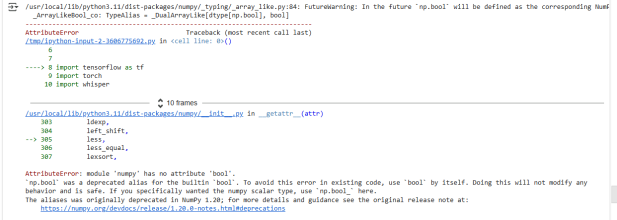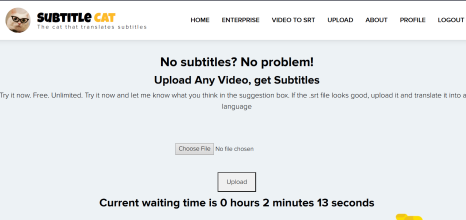Before it can only process one file then it will say out of memory error. Now it'll keep continuing after each file without out of memory errors.What's your edit? I'm using the one that you've uploaded before
Whisper and its many forms
- Thread starter SamKook
- Start date
-
Akiba-Online is sponsored by FileJoker.
FileJoker is a required filehost for all new posts and content replies in the Direct Downloads subforums.
Failure to include FileJoker links for Direct Download posts will result in deletion of your posts or worse.
For more information see this thread.
You are using an out of date browser. It may not display this or other websites correctly.
You should upgrade or use an alternative browser.
You should upgrade or use an alternative browser.
I'll try it later, thank you for the update, currently using the previous one. It was so convenient but haha I need to manually clean out the moan soundBefore it can only process one file then it will say out of memory error. Now it'll keep continuing after each file without out of memory errors.
Yup, the initial_prompt tells Whisper to transcribe everything even moans. You don't have to manually clean it. Use my clean_japanese.py. It will automatically clean all repetitions, moaning, laughing, and garbage.I'll try it later, thank you for the update, currently using the previous one. It was so convenient but haha I need to manually clean out the moan sound
So I should just leave it as is for now, and it will be cleaned up later? I’ve used up my runtime for today, but I’ll continue working on the file in Colab tomorrow.Yup, the initial_prompt tells Whisper to transcribe everything even moans. You don't have to manually clean it. Use my clean_japanese.py. It will automatically clean all repetitions, moaning, laughing, and garbage.
Keep the audio file, json and partial filenames the same and it will load the partial srt tomorrow and continue appending to it. Or upload those files to a different Colab account and it will also continue.So I should just leave it as is for now, and it will be cleaned up later? I’ve used up my runtime for today, but I’ll continue working on the file in Colab tomorrow.
Having Python installed on your PC will save you so much time. I have lots of Python scripts to share. I have Python 3.10.11 installed for reference.
My clean_japanese.py removes repetitions, cleans up moaning, deletes garbage lines and does replacements of mis-transcribed phrases with whatever you specify.
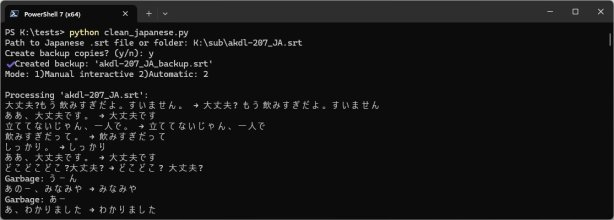
Sharing my Python Selenium script to automate translation of srt files on DeepL. It doesn't use any API, just uses the free website. It mimics how a user might manually do it. You don't have to move your mouse, it does all the work! Need to download chromedriver.exe and set it for example driver_path=r'C:\Program Files (x86)\chromedriver.exe' My script takes the srt file, removes the index numbers, timestamps and only pastes the Chinese/Japanese text to the input box, then scrolls to the center, then clicks the copy button, then clears the textbox and keeps repeating. At the end, all English text will combine to form the final srt. Note there is a limit on DeepL, a ~900 line subtitle file might barely finish till completion, sometimes DeepL will have a popup saying something like, "You have been translating too much. Please subscribe to Pro". The script will also break whenever DeepL changes the look of their website.
Download: https://drive.google.com/drive/folders/18xVzdHG8X1PoLZWbvaYliADLnY3kNr_L
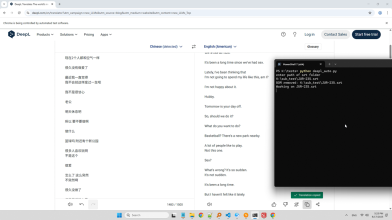
My clean_japanese.py removes repetitions, cleans up moaning, deletes garbage lines and does replacements of mis-transcribed phrases with whatever you specify.
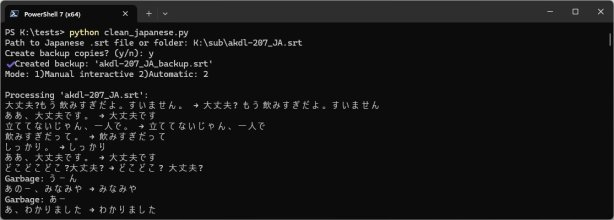
Sharing my Python Selenium script to automate translation of srt files on DeepL. It doesn't use any API, just uses the free website. It mimics how a user might manually do it. You don't have to move your mouse, it does all the work! Need to download chromedriver.exe and set it for example driver_path=r'C:\Program Files (x86)\chromedriver.exe' My script takes the srt file, removes the index numbers, timestamps and only pastes the Chinese/Japanese text to the input box, then scrolls to the center, then clicks the copy button, then clears the textbox and keeps repeating. At the end, all English text will combine to form the final srt. Note there is a limit on DeepL, a ~900 line subtitle file might barely finish till completion, sometimes DeepL will have a popup saying something like, "You have been translating too much. Please subscribe to Pro". The script will also break whenever DeepL changes the look of their website.
Download: https://drive.google.com/drive/folders/18xVzdHG8X1PoLZWbvaYliADLnY3kNr_L
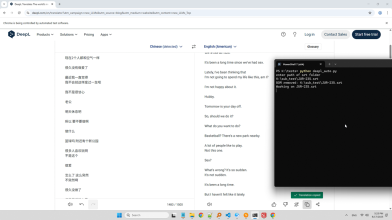
Thank you so much for this, can I used it in Linux Mint? I ditched Windows 3 years ago and never go back to that OS.Having Python installed on your PC will save you so much time. I have lots of Python scripts to share. I have Python 3.10.11 installed for reference.
My clean_japanese.py removes repetitions, cleans up moaning, deletes garbage lines and does replacements of mis-transcribed phrases with whatever you specify.
View attachment 3682384
Sharing my Python Selenium script to automate translation of srt files on DeepL. It doesn't use any API, just uses the free website. It mimics how a user might manually do it. You don't have to move your mouse, it does all the work! Need to download chromedriver.exe and set it for example driver_path=r'C:\Program Files (x86)\chromedriver.exe' My script takes the srt file, removes the index numbers, timestamps and only pastes the Chinese/Japanese text to the input box, then scrolls to the center, then clicks the copy button, then clears the textbox and keeps repeating. At the end, all English text will combine to form the final srt. Note there is a limit on DeepL, a ~900 line subtitle file might barely finish till completion, sometimes DeepL will have a popup saying something like, "You have been translating too much. Please subscribe to Pro". The script will also break whenever DeepL changes the look of their website.
Download: https://drive.google.com/drive/folders/18xVzdHG8X1PoLZWbvaYliADLnY3kNr_L
View attachment 3682385
Yes both scripts will work. If you are not able to start the script, then you missed installing something. Ask Claude, Gemini, Perplexity or ChatGPT for installation help.Thank you so much for this, can I used it in Linux Mint? I ditched Windows 3 years ago and never go back to that OS.
Here are some quick instructions from ChatGPT:
Check your python version
python3 --version
To install google chrome:
sudo apt install google-chrome-stable
or if you prefer Chromium:
sudo apt install chromium-browser
Install ChromeDriver matching your Chrome version:
sudo apt install chromium-chromedriver # for Chromium
OR
visit https://googlechromelabs.github.io/chrome-for-testing/ and find your download link
wget https://chromedriver.storage.googleapis.com/<version>/chromedriver_linux64.zip
unzip chromedriver_linux64.zip
sudo mv chromedriver /usr/local/bin/
sudo chmod +x /usr/local/bin/chromedriver
pip3 install selenium
python3 your_script.py
I took mei2's Colab code and made a FasterWhisperWithVAD_pro, also with checkpoint resume functionality. Sacrifices some quality for significantly faster speed. 4-5x faster than normal Whisper at similar beam_size. I find large-v2 gives better results overall on normal Whisper, but on Faster Whisper, that's not the case. Use large-v3 when using Faster Whisper.
Gemini Pro helped me write a FasterWhisper with VAD Python script. "faster_whisper_local.py", can run on your local PC if you have a CUDA gpu and pytorch installed. Tested on my RTX 3070. Silero VAD gives better results than faster-whisper's built-in VAD, that's why I use it. The transcription results won't beat normal Whisper but it's more efficient. If can help get the most complete subtitle.
My workflow for the most complete subtitle involves using the normal WhisperWithVAD_pro, then on my local PC running different beam sizes on the same audio file, then merging non-overlapping timecodes. To use: put config.yaml inside the same directory as faster_whisper_local.py. If you want to run 2 profiles for example:
python faster_whisper_local.py --profiles beam_16 beam_5_wide
Higher beam size produces more accurate results but it actually captures fewer subtitles as it will decide that silence is the outcome when it's not confident.
I also have a Python script to find non-overlapping timecodes between two srt files and merge them.
 drive.google.com
drive.google.com
Gemini Pro helped me write a FasterWhisper with VAD Python script. "faster_whisper_local.py", can run on your local PC if you have a CUDA gpu and pytorch installed. Tested on my RTX 3070. Silero VAD gives better results than faster-whisper's built-in VAD, that's why I use it. The transcription results won't beat normal Whisper but it's more efficient. If can help get the most complete subtitle.
My workflow for the most complete subtitle involves using the normal WhisperWithVAD_pro, then on my local PC running different beam sizes on the same audio file, then merging non-overlapping timecodes. To use: put config.yaml inside the same directory as faster_whisper_local.py. If you want to run 2 profiles for example:
python faster_whisper_local.py --profiles beam_16 beam_5_wide
Higher beam size produces more accurate results but it actually captures fewer subtitles as it will decide that silence is the outcome when it's not confident.
I also have a Python script to find non-overlapping timecodes between two srt files and merge them.
Python – Google Drive
 drive.google.com
drive.google.com
I modifed the codebase (many thanks to the previous devs before me) with chatgpt o3 model and i was just looking to make it go fast and just output a .srt file in english. so this python script you can run in google colab or on your local device. it has three modes: light, medium and heavy. light is the fastest but lacks quality. light mode takes about 3 minutes to run for a standard jav title. you don't have to input a .wav or .mp3 file you can just throw a .mp4 or really anything thing ffmpeg can read at it. it can do a single file at a time or you can point it at a batch folder. i only tested the single and the different modes cause i ran out of time but i was just impressed how fast it is with reasonable quality. i think if you have a high end gpu with at least 10GB of vram an aspiring librarian could easily get a light or medium translation of their entire jav depository over night. i did this with o3 but i hope to let gpt 5 look at the code and also supergrok 4 if i have more spare gooning time to work on spicy projects but i wanted to post this here for the community if it supplements any one on their javjourney experience. i do worry that putting this out here may essentialy be creating another yts situation where the net will be inudated with low quality but if in the future rough subtitles is simply ubiquitous on streaming sites then it is price we must pay for progress. maybe posting this doesnt even matter cause anyone will be able to prompt ai into making a python script like this for translating jav to an srt in just a few minutes. i spent about an hour with o3 fixing errors until we got it to work.
Attachments
I want to qualify this with my response is only from personal experience and there may be people better equipped to answer. The short answer is no. The AI bots are designed to choke when they encounter "questionabl" material. I expect that at some stage they will develop a sub-program which is 'comfortable' with 'adult' language and I know that some iteratons of Deepseek have very slightly relaxed its censor-bots but I would guess that it will be a few Years before I can say, Motherfucker Batman! Will you check out the tits on that broad. I would like to spray my ball-batter all over her fucking face" Take heart though, Someday.... INcidentally I just asked Deeptranslate to translate that line of text and it returned: くそったれ、バットマン!あの女の爆乳を見よ。俺のアソコ汁をそのクソ女にぶっかけたいぜ and when I take that Japanese text and feed it back into deeptranslate it returns: Damn it, Batman! Look at that bitch's huge tits. I wanna shoot my cum all over that fucking bitch. So I don't think that these systems will allow an entire subtitle file but clearly there's light on the horizon.Do any of you know, if ChatGPT API connected to Subtitle Edit translates NSFW subtitles?
Unfortunatelly the Chat itself refuses to translate sex scenes / dirty talk. It's such a shame, because the context translation is very good with AI.
They basically need context to be more ok with it. If you take the time to tell it it's an adult video and it should have adult language, they'll have less of a problem with it.
The problem is I don't think you can do that with the subtitle edit interface, although I've never used it so I don't know for sure.
I've also found gemini has a lot less hang-ups with adult language than chatgpt, I've only had it once tell me that kind of language wasn't ok and chatgpt told me several times immediately.
The problem is I don't think you can do that with the subtitle edit interface, although I've never used it so I don't know for sure.
I've also found gemini has a lot less hang-ups with adult language than chatgpt, I've only had it once tell me that kind of language wasn't ok and chatgpt told me several times immediately.
Do any of you know, if ChatGPT API connected to Subtitle Edit translates NSFW subtitles?
Unfortunatelly the Chat itself refuses to translate sex scenes / dirty talk. It's such a shame, because the context translation is very good with AI.
the answer is yes but with differentI want to qualify this with my response is only from personal experience and there may be people better equipped to answer. The short answer is no. The AI bots are designed to choke when they encounter "questionabl" material. I expect that at some stage they will develop a sub-program which is 'comfortable' with 'adult' language and I know that some iteratons of Deepseek have very slightly relaxed its censor-bots but I would guess that it will be a few Years before I can say, Motherfucker Batman! Will you check out the tits on that broad. I would like to spray my ball-batter all over her fucking face" Take heart though, Someday.... INcidentally I just asked Deeptranslate to translate that line of text and it returned: くそったれ、バットマン!あの女の爆乳を見よ。俺のアソコ汁をそのクソ女にぶっかけたいぜ and when I take that Japanese text and feed it back into deeptranslate it returns: Damn it, Batman! Look at that bitch's huge tits. I wanna shoot my cum all over that fucking bitch. So I don't think that these systems will allow an entire subtitle file but clearly there's light on the horizon.
interpretation and I only try using gemini
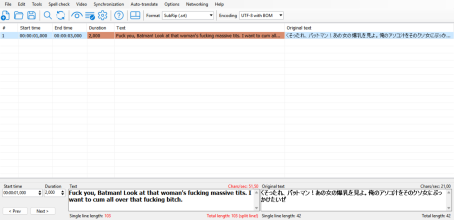
Hi. Thanks for sharing! Sorry for the stupid question but how do i run your ipynb file to clean the srt?I have made my own cleaner for transcribed subs, take a look and let me know what should I improve in the next iteration.
Similar threads
- Replies
- 1
- Views
- 372
- Replies
- 135
- Views
- 41K
- Replies
- 4
- Views
- 830
- Replies
- 184
- Views
- 36K