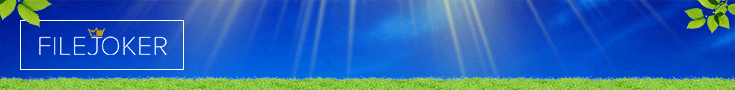My problem: When I logged on this afternoon, the images weren't loading. Images like avatars, buttons (quote, reply) and even the banner above (the funny guy peeking at the top of the page).
This wasn't the case a few days ago. I was able to browse the images and there was nothing wrong. I had to use a proxy to able to see the images and buttons again.
I'm not saying that the site or moderators are at fault but I'm pretty mystified by this event, most definitely because I'm not good with technical stuff.
EDIT: The images were showing up on IE but not on Firefox (I still have to use a proxy if I wanted to browse this site on Firefox).
Summary:
Images, buttons, and banners (apparently all images hosted on the site) do not show up on Firefox when I log on. They show up when I use IE and when I use proxies on Firefox. IE is good.. But it's too damn slow.
Has anyone else experience this?
This wasn't the case a few days ago. I was able to browse the images and there was nothing wrong. I had to use a proxy to able to see the images and buttons again.
I'm not saying that the site or moderators are at fault but I'm pretty mystified by this event, most definitely because I'm not good with technical stuff.
EDIT: The images were showing up on IE but not on Firefox (I still have to use a proxy if I wanted to browse this site on Firefox).
Summary:
Images, buttons, and banners (apparently all images hosted on the site) do not show up on Firefox when I log on. They show up when I use IE and when I use proxies on Firefox. IE is good.. But it's too damn slow.
Has anyone else experience this?