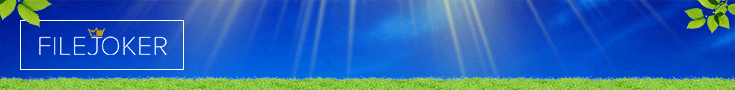Recently I come across a number of technical issues on encoding and ripping, and noticing others are doing similar tasks, I thought I'd like ask some questions and maybe share some of my experience. E.g. compressing ISO (DVD) to MP4 files of about 1.1~1.8 GB. Also sometimes I re-encode an HD or FHD file to a more manageable 2-3 GB file for "day-to-day" watching and keeping the big file in an archive/backup.
Q1: How to rip a Blu-ray disc? I'm going to order some DVD's from Amazon.jp and/or DMM, and I notice some Blu-Ray disc of the same title might be available, so that's a way to get a legit, HD (probably 1080i?) copy of a film which is (hopefully) DRM-free or more accurately de-DRM-able. Actually I don't even own a BD player (still hesitating to buy a PS4) or BD drive. Hopefully someone can tell me definite experience a Blu-Ray disc (from Japan) can be ripped (decrypted) without too much difficulty. What drive and software do you use?
Q2: Is there a good way to get rid of the interlaced motion artifacts when encoding from DVD, which is typically 480i. When using Bigasoft Total Video Converter, there are some options for Interlaces Motion Estimator etc, so when I turn them on, it doesn't seem to remove the motion effects so much. Wonder if anyone has looked into it. For many JAVs, often with highly repetitive motion, the interlace effect is pretty obvious. (some frame grab will make it clear, which I will upload soon)
About the "60-fps treatment", I am afraid I don't buy it. I think re-encoding a vid with a higher fps cannot possibly improve its quality, just like you can't take a crappy webcam video and re-encode it to FHD quality. What do you think?
Q1: How to rip a Blu-ray disc? I'm going to order some DVD's from Amazon.jp and/or DMM, and I notice some Blu-Ray disc of the same title might be available, so that's a way to get a legit, HD (probably 1080i?) copy of a film which is (hopefully) DRM-free or more accurately de-DRM-able. Actually I don't even own a BD player (still hesitating to buy a PS4) or BD drive. Hopefully someone can tell me definite experience a Blu-Ray disc (from Japan) can be ripped (decrypted) without too much difficulty. What drive and software do you use?
Q2: Is there a good way to get rid of the interlaced motion artifacts when encoding from DVD, which is typically 480i. When using Bigasoft Total Video Converter, there are some options for Interlaces Motion Estimator etc, so when I turn them on, it doesn't seem to remove the motion effects so much. Wonder if anyone has looked into it. For many JAVs, often with highly repetitive motion, the interlace effect is pretty obvious. (some frame grab will make it clear, which I will upload soon)
The process interpolates the input basically creating frames between each original to create a far more fluid and crisp motion. On a title like this with a bunch of head bobbing. ..hell, even I can't wait to see it!
About the "60-fps treatment", I am afraid I don't buy it. I think re-encoding a vid with a higher fps cannot possibly improve its quality, just like you can't take a crappy webcam video and re-encode it to FHD quality. What do you think?