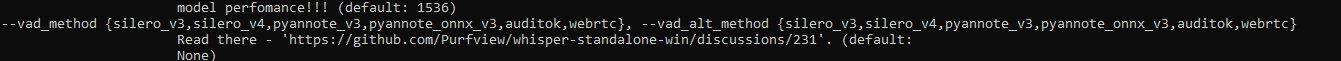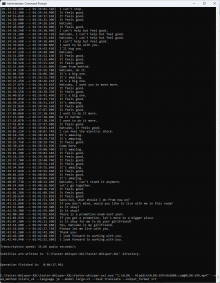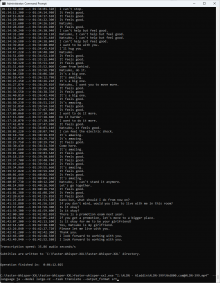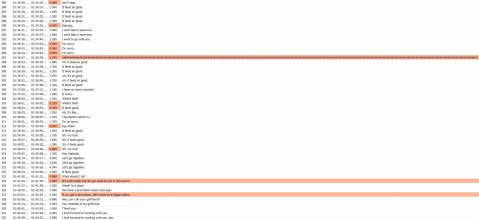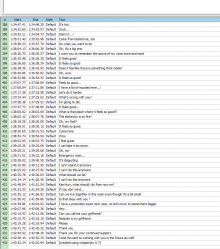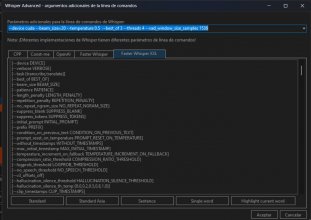Making a tutorial for that is in the todo list, but is has been for months and unlikely I'll have time to do it any time soon.
The colab has the code(commands) to install it on linux so you can look at that to see what you need to do/install, but might not be easy depending on how much technical knowledge you have.
The colab has the code(commands) to install it on linux so you can look at that to see what you need to do/install, but might not be easy depending on how much technical knowledge you have.