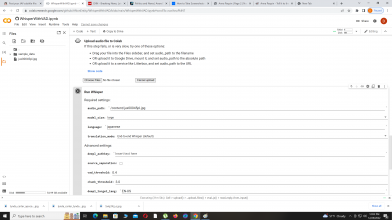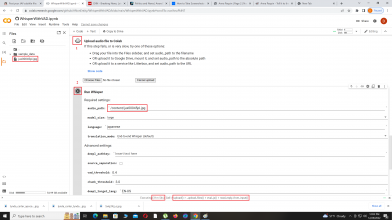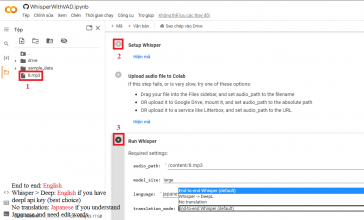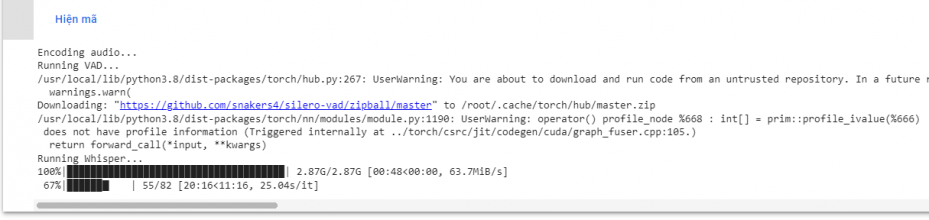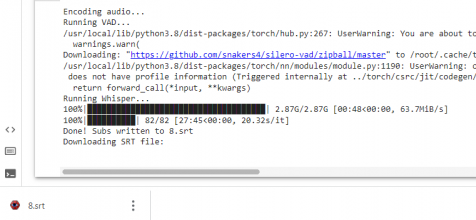Here: https://pytorch.org/get-started/locally/I installed step 1 python and step 2 git.but my computer is used Nvidia geforce GTX 1650 and I can't find cuda version in my program file.my computer haven't installed cuda tools kid before. so I can't installed pytorch and show error in command box . anybody know how to installed pytorch in GTX 1650 nvidia.
Meanwhile, cause I myself have been through this pain (I have a GTX 1050ti): in my experience for JAV one needs the large model, so the 4GB RAM is an obstacle. That's why I use the cloud --which btw ends up to be cheaper in electricity bill too