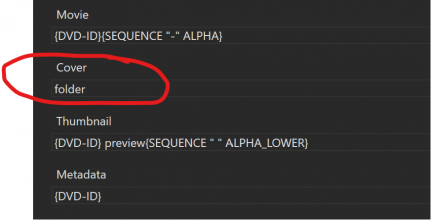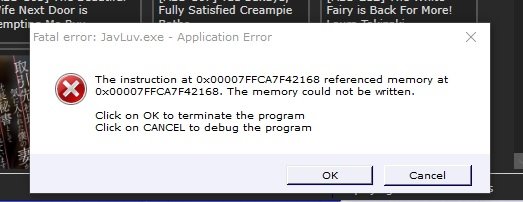H again, guys. I'm back. The date feature works PERFECTLY! Thanks again! I noticed Javluv also adds cover at? Is there a function that I can add that also gets "folder" or "thumbnail" art? A folder preview, I mean. I manually downloaded them for the first two movies on the list, and you can see how it makes finding the movies even easier. Or if the feature is available, how do i turn it on? Sorry if I'm asking for too much.
Can anyone help with steps on what I need to tick or untick to download the folder preview/thumbnail, please?