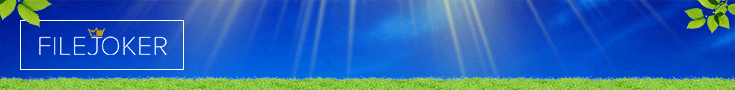And how do people feel about that?
To me, it really doesn't matter as long as there is an SD version of the movie around 1-1.5 GB. I really dislike downloading anything huge because of my limited bandwidth and download speed.
I just hope MP4 runs well on non-VLC players because AVI seems like a very flexible format.
To me, it really doesn't matter as long as there is an SD version of the movie around 1-1.5 GB. I really dislike downloading anything huge because of my limited bandwidth and download speed.
I just hope MP4 runs well on non-VLC players because AVI seems like a very flexible format.