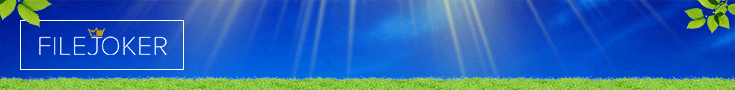Hello everyone, 
is there a way (or some kind of convention) to mark threads a positively solved in the identification and request sub-forums?
Something like editing the thread title and add an [RESOLVED] before it?
It would be much more convenient for people who try to help other people as you won't pay attention to already solved cases.
And if you search for something you'll see it already in the search result.
Even better would be - of course - a software-sided solution (means some kind of button which sets some kind of status or flag which can be also added as a criteria in the advanced search). But time is precious - especially the time of the admin(s) here.

is there a way (or some kind of convention) to mark threads a positively solved in the identification and request sub-forums?
Something like editing the thread title and add an [RESOLVED] before it?
It would be much more convenient for people who try to help other people as you won't pay attention to already solved cases.
And if you search for something you'll see it already in the search result.
Even better would be - of course - a software-sided solution (means some kind of button which sets some kind of status or flag which can be also added as a criteria in the advanced search). But time is precious - especially the time of the admin(s) here.