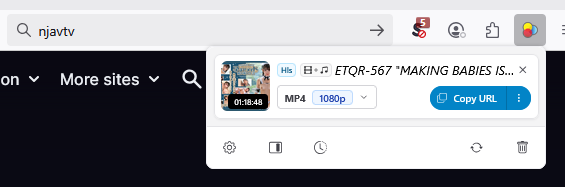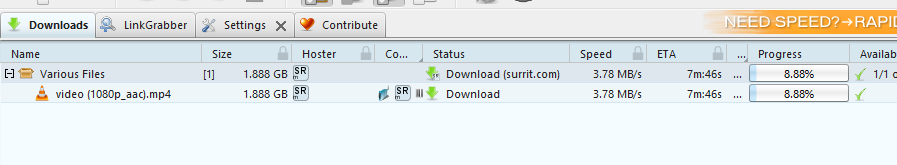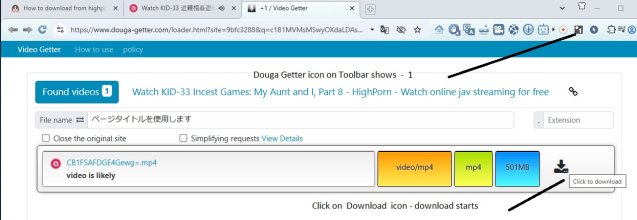I used to use a lot of different methods, but for the last year I have been using
The Stream Detector addon and it has saved me a lot of time.
You just click the toolbar button while your video is playing, and it will drop down a list of any streams on the page. Choose the one for your video, it will usually be the mp4 file or download URL, or an .m3u8 file. Look for the index.m3u8 or similar, but if there are multiple quality options, make sure you're playing the one you want to download so it picks up the correct stream.
All you do is single click on the listing for your video (it will copy to clipboard), and paste it into your terminal (where you should have ffmpeg installed). The extension formats your ffmpeg command with headers for user agent and referrer, so it mimicks playing from your browser. I find this simpler and more reliable than jDownloader or yt-dlp, and you don't have to think about anything more than clicking a button.