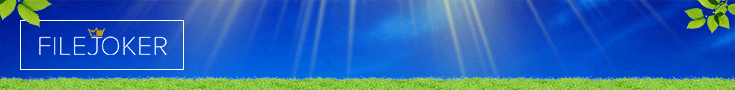At present, I've got my JAV collection looking nice by putting them in folders. The name of the movie is the folder name and inside the folder I have the file itself (which consists of the movie name again followed by the actress' name and the movie's code) as well as the cover art and a folder.jpg of the front cover. This file replaces the image of the contents of the folder with an image of the front cover.
This isn't perfect though, I'm not a fan of the fact that the cover icon appears along with the front cover artwork. You can get rid of it, but it gets rid of the folder icon for ALL folders. I'd just want it for my JAVs folder. The cover art is also kinda small, even at max thumbnail size. Does anyone know a nicer way to display your collection? I've tried using third party programs, but I never really found one I liked. Ideally, I'd just like to tweak Windows itself to display my folder in a certain way.
This isn't perfect though, I'm not a fan of the fact that the cover icon appears along with the front cover artwork. You can get rid of it, but it gets rid of the folder icon for ALL folders. I'd just want it for my JAVs folder. The cover art is also kinda small, even at max thumbnail size. Does anyone know a nicer way to display your collection? I've tried using third party programs, but I never really found one I liked. Ideally, I'd just like to tweak Windows itself to display my folder in a certain way.