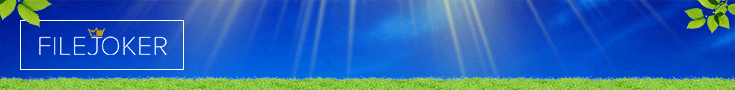Hi,
I usually play dowloaded ISO. files on windows media player without any ploblems but i transferred a certain ISO movie to my external HD and now when i try to play it a message reads...
"Windows Media Player cannot play the DVD because the disc prohibits playback in your region of the world. You must obtain a disc that is intended for your geographic region"
WTF?!?
I call upon tech wizards to help me in my hour of need....:bow-pray:
I usually play dowloaded ISO. files on windows media player without any ploblems but i transferred a certain ISO movie to my external HD and now when i try to play it a message reads...
"Windows Media Player cannot play the DVD because the disc prohibits playback in your region of the world. You must obtain a disc that is intended for your geographic region"
WTF?!?
I call upon tech wizards to help me in my hour of need....:bow-pray: