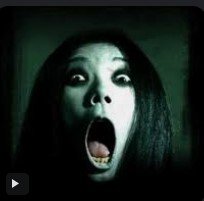Well, as a cautionary tale to others, if you're thinking of cloning your spinning HDD to SSD do it as soon as possible and don't wait for a perceived deal on one to save $10. Just do it. My primary box crashed, losing tons of material waiting to be offloaded to BD50 and a storage HDD. I was seeing the price on Amazon on an SSD would come down and it never did...and now here I am.
As off chance, has anyone ever recovered a disk that clicked and never booted up?
As off chance, has anyone ever recovered a disk that clicked and never booted up?