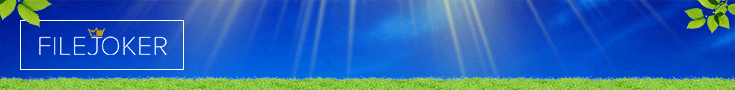hey guys first I want to thank anyone who comes here and has any suggestions even guys who have helped me before I’m still having problems its wrecking my head so I just want to spell out the whole problem and see if it helps
Firstly I download a lot of stuff Jav,anime,movies ect and keep them on several external hardrives in folders dedicated to a particular show, jav star whatever.
now over the last while (this only happens with avi files btw) when i download a jav (its mostly them causing this one particular problem) once I’ve downloaded say all the rar files then extracted the folder when I move my cursor to the actual movie file and click it to play it the computer freezes and the "windows has encountered a problem and need to close blah blah and i have to ctrl,alt delete to get out of it if i enter the folder again and the jav is in thumbnail form it freezes right away (this happens also when thumbnails are not on but I have to click on the file and it freezes as well so its not just thumbnail thing I’ve had display thumbnails on for years and never encountered this before)
When I click to get a report it says:
AppName: explorer.exe
Appver: 6.0.2900.3156
Modname: qedit.dll
ModVer: 6.5.2600.2180
Offset: 000667la
also a lesser but still annoying thing is when I downloaded the last few episodes of bleach i keep them in their own season by season folder most of the thumbnails show a pic but about 5 of the new ones I’ve downloaded only show the nero showtime logo the gold cd with a small blue cd to the side of it but no pic like the others its a bit weird)
mainly it seems to be when I’ve entered a folder and the thumbnails are on as they load and one of the new ones doesn’t it freezes then crashes I like having thumbnails on and it helps me find certain episodes and as I’ve said it happens on non thumbnails too its just I have to physically touch the file with the pointer to get the same reaction meaning I cant watch it either way if you get me the file still plays fine if I play it with mpc when it freezes meaning the files themselves are okay its just when I x them the computer is froze this is really annoying and would appreciate any help
Sorry for the rant It’s just I really wanted to explain myself
Ill try and list as much of the codecs i have running ect appreciate any help thanks
Im on XP
I have ccp 10-10-10 version
Core AVC Pro 2.0
Haali Media Splitter
Nero 7 Ultra Edition (don’t know if this counts but it’s got all that showtime and stuff)
Real Alternative 2.0.2
Tversity Codec Pack 1.2 (again dont know if this counts)
Also I have previous players still installed from when I was trying to find the best one (I’ve heard these can affect each other so don’t know if it’s that)
I use mpc all the time but I have still on my system
Gom player
Quicktime
VLC
Windows Media Player 11
KMP Player
Again sorry for the essay just wanted to be clear thanks guys appreciate any help
Firstly I download a lot of stuff Jav,anime,movies ect and keep them on several external hardrives in folders dedicated to a particular show, jav star whatever.
now over the last while (this only happens with avi files btw) when i download a jav (its mostly them causing this one particular problem) once I’ve downloaded say all the rar files then extracted the folder when I move my cursor to the actual movie file and click it to play it the computer freezes and the "windows has encountered a problem and need to close blah blah and i have to ctrl,alt delete to get out of it if i enter the folder again and the jav is in thumbnail form it freezes right away (this happens also when thumbnails are not on but I have to click on the file and it freezes as well so its not just thumbnail thing I’ve had display thumbnails on for years and never encountered this before)
When I click to get a report it says:
AppName: explorer.exe
Appver: 6.0.2900.3156
Modname: qedit.dll
ModVer: 6.5.2600.2180
Offset: 000667la
also a lesser but still annoying thing is when I downloaded the last few episodes of bleach i keep them in their own season by season folder most of the thumbnails show a pic but about 5 of the new ones I’ve downloaded only show the nero showtime logo the gold cd with a small blue cd to the side of it but no pic like the others its a bit weird)
mainly it seems to be when I’ve entered a folder and the thumbnails are on as they load and one of the new ones doesn’t it freezes then crashes I like having thumbnails on and it helps me find certain episodes and as I’ve said it happens on non thumbnails too its just I have to physically touch the file with the pointer to get the same reaction meaning I cant watch it either way if you get me the file still plays fine if I play it with mpc when it freezes meaning the files themselves are okay its just when I x them the computer is froze this is really annoying and would appreciate any help
Sorry for the rant It’s just I really wanted to explain myself
Ill try and list as much of the codecs i have running ect appreciate any help thanks
Im on XP
I have ccp 10-10-10 version
Core AVC Pro 2.0
Haali Media Splitter
Nero 7 Ultra Edition (don’t know if this counts but it’s got all that showtime and stuff)
Real Alternative 2.0.2
Tversity Codec Pack 1.2 (again dont know if this counts)
Also I have previous players still installed from when I was trying to find the best one (I’ve heard these can affect each other so don’t know if it’s that)
I use mpc all the time but I have still on my system
Gom player
Quicktime
VLC
Windows Media Player 11
KMP Player
Again sorry for the essay just wanted to be clear thanks guys appreciate any help