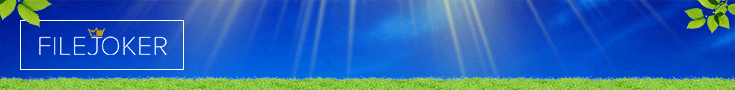try Jav Movie Scraper
https://github.com/DoctorD1501/JAVMovieScraper/releases
You could also try automating the process with some basic scripting. I used this script to run recursively through folders and scrape from Javlibrary. It is poorly optimized (like not at all) but it kinda does its job.
For this to work you need to have each Jav in a seperate Folder. I have each of them in its own folder like this: JUFD-240\JUDF-240.mp4
Step 1: Download Jav Movie Scraper
Step 2: Create Powershell-Script
Code:
Get-ChildItem -File -Exclude *.jpg,*.nfo,*ps1,*xml -Recurse | Foreach {java -jar D:\Javscraper\JAVMovieScraper.jar -scrape javlibrary $_.fullname}
- Copy the Code in a new Text-File
- Adjust the Path to your JavMovieScraper.jar
- rename the Ending of the File to .ps1 and put in the directory with your JAV Files
Step 3: Create Settings XML
Code:
<?xml version="1.0" encoding="UTF-8" standalone="no"?>
<!DOCTYPE properties SYSTEM "http://java.sun.com/dtd/properties.dtd">
<properties>
<comment/>
<entry key="Preferences:renamerString"><TITLE> [<ACTORS>] (<YEAR>) [<ID>]</entry>
<entry key="Preferences:createFolderJpg">true</entry>
<entry key="Preferences:sanitizerForFilename">[\\/:*?"<>|\r\n]|[ ]+$|(?<=[^.])[.]+$|(?<=.{250})(.+)(?=[.]\p{Alnum}{3}$)</entry>
</properties>
The important setting here is <entry key="Preferences:createFolderJpg">true</entry> .
- Copy the Code in a new Text-File
- rename the File to settings.xml and put in the same directory as Step 2
The script looks for file names in the folder and scrapes for each one and creates a few files(excluded are JPG-Images, NFO-Files, XML-Files)
- .NFO File with Information scrapped from javlibrary (Actresses, Genres, Studio etc.)
- several JPG-Files (Cover, Fanart)
- a folder.jpg File which is the cover
Step 4: Right-Click the .ps1 File and Run with powershell
Step 5: Wait and hope everything works out