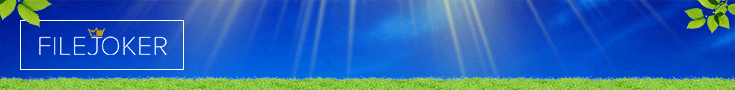I have downloaded a few flicks from here and in some of them i'm not getting audio. I use the VLC player and also the cccp codec pack but so far I havent been able to hear it. I want to convert the movies (originally in either .avi or .rm format) to PSP .mp4 but the converters dont recognize any audio.
Recently I checked the statistics of the files when I played them and found theres an audio coded called "vo3+" which I think is a ogg vorbis codec. I believe I downloaded this codec already with the pack and im still surprised I cant hear anything.
Ive tried other boards but no one has a modern solution. Some say to extract the audio and convert it....sure...but which program can extract it? Most of the time when I tried to use extractors they dont see the audio either....ack!
Recently I checked the statistics of the files when I played them and found theres an audio coded called "vo3+" which I think is a ogg vorbis codec. I believe I downloaded this codec already with the pack and im still surprised I cant hear anything.
Ive tried other boards but no one has a modern solution. Some say to extract the audio and convert it....sure...but which program can extract it? Most of the time when I tried to use extractors they dont see the audio either....ack!