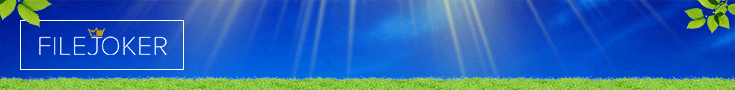linux
Glad to see there are other Linux users here^^.
Yeah it's kind of complex when Japanese named files are involved... Because there are so many ways character encodings they can have. Especially Japanese named torrents with a chinese encoding (obviously from users that aren't well familiarized with text encoding...) can be hell.
If you can't read file names on your browser, then you probably just need the x-fonts for Japanese.
Code:
sudo apt-cache search font japanese
(or just use synaptic) Will give you a list of useful font you may want to download. Get some true type fonts too (the ones that start with ttf-).
And get "nkf" (sudo apt-get install nkf) to help decoding to your locale different encoded text... I assume you are using unicode(utf-8) as your default locale. When file names are encoded in ShiftJis for example, you can cd where it is, and then do "ls|nkf" to be able to read it. But you just better change its name to ro-maji just to save you the trouble.
It depends on what torrent client and locale you are using, but probably utf-8 would be the best encoding to use when downloading torrents. On Ktorrent you can choose freely which encoding to use. Sometimes when the encoding is not allowed some files/dirs will not show... but at least when using utf-8 you will see some weird characters as a replacement.