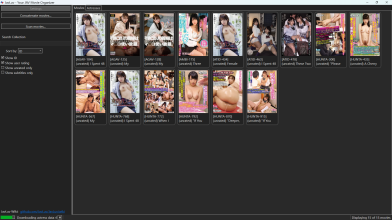For the general idea maybe the sorting/filtering function can be customizable from the history of search box. For example, when we search for "Teacher" or "Uncensored", that tag will be saved as history or even have an option to pin that tag to the left pane. And we just need to click that tag to sort/filter the movie. It might be nice feature to have. We can adjust it to the user preferences, but I don't know how hard it will be to make that.Hey TmpGuy--as you know, I love JavLuv! I will advocate for adding two sortable fields however: 1) uncensored/reduced mosaic, and 2) Series. Both are fun sorts and the Series would let me easily find all the movies in a certain series especially if they cross studios as sometimes happens.
Thanks for considering these suggestions.
JavLuv JAV Browser
- Thread starter TmpGuy
- Start date
-
Akiba-Online is sponsored by FileJoker.
FileJoker is a required filehost for all new posts and content replies in the Direct Downloads subforums.
Failure to include FileJoker links for Direct Download posts will result in deletion of your posts or worse.
For more information see this thread.
You are using an out of date browser. It may not display this or other websites correctly.
You should upgrade or use an alternative browser.
You should upgrade or use an alternative browser.
I have a problem. I have everything in a folder called JAV. And then I have a lot of subfolders for actresses, themes, series, etc. If I scan the main directory then javlux takes hours scanning and downloading data till a fatal error appears. Then the program closes and the work done after several hours is lost.
The only solution I find is scanning the folders (I have hundreds) one by one.
The only solution I find is scanning the folders (I have hundreds) one by one.
i check .nfo in some folder ..
they have k.nfo and abp-784.nfo
how can i prevent this kind of result.....
2 this kind of error
--------------------------------------------------------
Error scanning file 010424-001-CARIB-hhd800.com@010424-001-CARIB.mp4. HHD-800 already exists in collection.
Folder: F:\3kanamovies\Kana_Sasaki\010424-001-CARIB\New folder
Files: 010424-001-CARIB-hhd800.com@010424-001-CARIB.mp4 010424-001-CARIB-hhd800.com@010424-001-CARIB.nfo
i search for for the movies and i dont found them and the program said that the movies is in the collection now
such as
HHD-800 already exists in collection....
so i search for hhd-800 and i dont see anything pop up at all .
they have k.nfo and abp-784.nfo
how can i prevent this kind of result.....
2 this kind of error
--------------------------------------------------------
Error scanning file 010424-001-CARIB-hhd800.com@010424-001-CARIB.mp4. HHD-800 already exists in collection.
Folder: F:\3kanamovies\Kana_Sasaki\010424-001-CARIB\New folder
Files: 010424-001-CARIB-hhd800.com@010424-001-CARIB.mp4 010424-001-CARIB-hhd800.com@010424-001-CARIB.nfo
i search for for the movies and i dont found them and the program said that the movies is in the collection now
such as
HHD-800 already exists in collection....
so i search for hhd-800 and i dont see anything pop up at all .
The solution that you are describing is the best way to do it. Maybe it is a little more cumbersome but it saves exactly the problem that you are describing.I have a problem. I have everything in a folder called JAV. And then I have a lot of subfolders for actresses, themes, series, etc. If I scan the main directory then javlux takes hours scanning and downloading data till a fatal error appears. Then the program closes and the work done after several hours is lost.
The only solution I find is scanning the folders (I have hundreds) one by one.
I may be misunderstanding your issue here but I've run into similar issues. sometimes the actual file name doesnt coincide with the name coded into the file. See the attached images, Image 2 shows a lot more information in the filename than is apparant in the explorer file name. Sometiems these are completely different and I think this may have something to do with the problem. I have gotten in the habid of doing a screen shot of that black screen at the end of a scan that shows files that Javluv has ignored because of doubles. I then check the one that javluv has categorized, IE search for that filenamein javluv and then I compare that against the version that has been ignored in the folder that I just scanned. Most often they are actually doubles so I either delete the one in the recently scanned folder that javluv didn't catalog or if that version in superior, I go to javluv, delete the movie listed in javluv and then re-scan the folder. Sometimes I want both same-named files to list in which case I just re-name the double and add a "B" or "2" to the name and re-scan. So ABC-123 and the Dupe becomes ABC-123B This way Both will be listed when you search for the file, when you double click on the thumbnail file you will now see both files.i check .nfo in some folder ..
they have k.nfo and abp-784.nfo
how can i prevent this kind of result.....
2 this kind of error
--------------------------------------------------------
Error scanning file 010424-001-CARIB-hhd800.com@010424-001-CARIB.mp4. HHD-800 already exists in collection.
Folder: F:\3kanamovies\Kana_Sasaki\010424-001-CARIB\New folder
Files: 010424-001-CARIB-hhd800.com@010424-001-CARIB.mp4 010424-001-CARIB-hhd800.com@010424-001-CARIB.nfo
i search for for the movies and i dont found them and the program said that the movies is in the collection now
such as
HHD-800 already exists in collection....
so i search for hhd-800 and i dont see anything pop up at all .
Now another issue, Caribbean.com videos and quite a lot of other series` that Javluv doesn't register, Fc2-PPV-... for example. Since Javluv does not find thise files and there is no cover data or .nfo files Javluv essentially ignores these. Make sure that in your settings under scanning you select Generate Metata from Local files and I also select "Use movie filename as title. I apologize btw if I'm saying things that you already know but I'm going on the assumption that you don't. So With series` like these here is my method for getting JAVLUV to catalog them. I isolate all of the series into a seperate folder (you can move it back when done) Then I use a file-renameing program to add a code that is structured the same as a regular JAV file, AAA-123 for example, and then I have the program ad this code to the beginning of the filename. Personaly I also use the filerenaming program to reduce the number of characters in the name lets say to 20 Characters so that the names are not extremely long but that is a personal choice. So you rename all of the files to some arbitrary code that conforms to the normal nomenclature. Then when that is done I create thumbnails for all of the files in that directory, these will become your cover images so I don't suggest creating thumbs with too many images or they will be too small when you look at them in the thumbnail view in Javluv. I use a 4x4 structure so the Right 4 will show up on the thumblist and be fairly apparant. So now you've renamed the files, created the Covers, now you either move everything back to the original location or just scan this folder and then move or leave there. That's up to you but whether you leave them in the new folder or move them back, rescan the folder that they are in and they now should be in your javluv list. I've mentioned all of this because The Caribbean.com files are named in a non-conventional way and so Javluv, if it scans them at all, sees multiple files as dupes because they have the same name, Back to my original issue, take a look at the following images, these are for the same file and as you can see the file name in explorer is not the same as what my movie player , VLC sees, the latter is coded into the file and is ot necessarily the same as the actual file name. This , I think, is where Javluv is presuming that the files are the same, Sorry about the extended post.
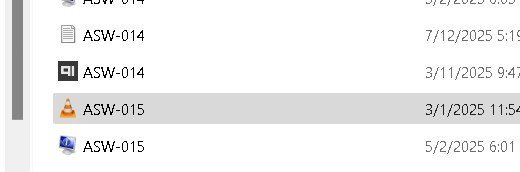
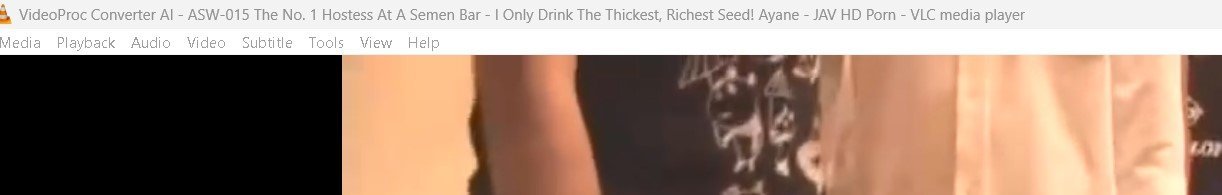
Last edited:
thank you so much .The solution that you are describing is the best way to do it. Maybe it is a little more cumbersome but it saves exactly the problem that you are describing.
I may be misunderstanding your issue here but I've run into similar issues. sometimes the actual file name doesnt coincide with the name coded into the file. See the attached images, Image 2 shows a lot more information in the filename than is apparant in the explorer file name. Sometiems these are completely different and I think this may have something to do with the problem. I have gotten in the habid of doing a screen shot of that black screen at the end of a scan that shows files that Javluv has ignored because of doubles. I then check the one that javluv has categorized, IE search for that filenamein javluv and then I compare that against the version that has been ignored in the folder that I just scanned. Most often they are actually doubles so I either delete the one in the recently scanned folder that javluv didn't catalog or if that version in superior, I go to javluv, delete the movie listed in javluv and then re-scan the folder. Sometimes I want both same-named files to list in which case I just re-name the double and add a "B" or "2" to the name and re-scan. So ABC-123 and the Dupe becomes ABC-123B This way Both will be listed when you search for the file, when you double click on the thumbnail file you will now see both files.
Now another issue, Caribbean.com videos and quite a lot of other series` that Javluv doesn't register, Fc2-PPV-... for example. Since Javluv does not find thise files and there is no cover data or .nfo files Javluv essentially ignores these. Make sure that in your settings under scanning you select Generate Metata from Local files and I also select "Use movie filename as title. I apologize btw if I'm saying things that you already know but I'm going on the assumption that you don't. So With series` like these here is my method for getting JAVLUV to catalog them. I isolate all of the series into a seperate folder (you can move it back when done) Then I use a file-renameing program to add a code that is structured the same as a regular JAV file, AAA-123 for example, and then I have the program ad this code to the beginning of the filename. Personaly I also use the filerenaming program to reduce the number of characters in the name lets say to 20 Characters so that the names are not extremely long but that is a personal choice. So you rename all of the files to some arbitrary code that conforms to the normal nomenclature. Then when that is done I create thumbnails for all of the files in that directory, these will become your cover images so I don't suggest creating thumbs with too many images or they will be too small when you look at them in the thumbnail view in Javluv. I use a 4x4 structure so the Right 4 will show up on the thumblist and be fairly apparant. So now you've renamed the files, created the Covers, now you either move everything back to the original location or just scan this folder and then move or leave there. That's up to you but whether you leave them in the new folder or move them back, rescan the folder that they are in and they now should be in your javluv list. I've mentioned all of this because The Caribbean.com files are named in a non-conventional way and so Javluv, if it scans them at all, sees multiple files as dupes because they have the same name, Back to my original issue, take a look at the following images, these are for the same file and as you can see the file name in explorer is not the same as what my movie player , VLC sees, the latter is coded into the file and is ot necessarily the same as the actual file name. This , I think, is where Javluv is presuming that the files are the same, Sorry about the extended post. View attachment 3732814View attachment 3732815
i follow your guide and i can have lovely actress in the list .
i can search for it too . i really happy .
when i rescan data and then the program was re ..written in my .nfo .
i dont know where the program downloading new data ( i have checked at " use local .nfo " )
so i change .nfo to " read only '' and now the program dont rewrite mydata.
other big brand such as madonna ,acttacker and other censor movies dont have these problem
it happen when i try to write my own . nfo .
i delete all my data and test it so i pretty sure its working with your guiding .
i will check some .nfo writer so i can create .nfo without problem .
javluv are really sensitive , lower case and upper case .
i have 2 kana sasaki lol .
1 thing that reall bug me is the program create .nfo for number.mp4 .
such as 1.mp4 if i have more than 1 file in the folder ,, ( i have 1.mp4 , 2 .mp4 and abp.559.mp4 and the program create 1.nfo )
Attachments
Last edited:
Does anyone know a solution to the following? Sometimes I will add a name or names to the .nfo data and instead of the actress thumnail only the text shows up , I could understand this if the actress was not already in the database but it does this sometimes even though there is a actress entry with headshot but for some reason certain entries, even though they are the same as others that work, will only show text. For example I was trying to add the following to a movie, most of the actresses are already in my database but all that i get is a text box instead of a thumbnail. Perhaps it is the syntax I am using. This is what I am pasting into the Actress name box: Rui Airi, Kou Akemi, Noa Eikawa, Moe Hazuki, Momoka Hiwasa, Rion Isumi, Jiyuu Kanade, Arisa Kawasaki, Saku Kurosaki, Kakana Mana, Ria Misaka, Anna Momoi, Tae Nishino, Hikari Sakuraba, Ai Sano, Yui Tenma, Nene Tsukimiya, Hono Wakamiya The title is NHDTB-350 And for exxample fi I open a different video with Rui Airi in it, her thumbnail image will display but in this one I only get text. Does anyone know why this is?
Thanks for the reply Sam. I'll play around with that idea and see if I can figure it out. The odd thing though is, when I add the name(s) and only get a text list of names, if I double click on one of the text links it will bring up that actresses database, including headshot. see Images. So the data is there, and is linked the name as listed but only shows the thumbnail on other titles, see image 3 . ON image 1 you see the list of names, all text. IF I double click on an individual name, I get the correct actress data with head shot, if I open a different title with the same actress name, (image 2) it displays as it should. So between Image 1 and 3 there is no difference in how the name is entered into the nfo file but for some reason Javluv displays one as text and one as a thumbnail.Maybe the capitalization you used is different than the DB entry that has the picture?
Someone did mention getting multiple actresses just above because of that.
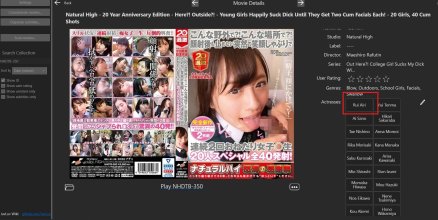


Last edited:
Does anyone know a solution to the following? Sometimes I will add a name or names to the .nfo data and instead of the actress thumnail only the text shows up ,
If there are a lot of actresses listed, JavLuv starts collapsing them down to just names to save space, starting with the least popular actresses in the list (at the end). This is working as intended.
Last edited:
thank you so much .
i follow your guide and i can have lovely actress in the list .
i can search for it too . i really happy .
when i rescan data and then the program was re ..written in my .nfo .
i dont know where the program downloading new data ( i have checked at " use local .nfo " )
so i change .nfo to " read only '' and now the program dont rewrite mydata.
other big brand such as madonna ,acttacker and other censor movies dont have these problem
it happen when i try to write my own . nfo .
i delete all my data and test it so i pretty sure its working with your guiding .
i will check some .nfo writer so i can create .nfo without problem .
javluv are really sensitive , lower case and upper case .
i have 2 kana sasaki lol .
1 thing that reall bug me is the program create .nfo for number.mp4 .
such as 1.mp4 if i have more than 1 file in the folder ,, ( i have 1.mp4 , 2 .mp4 and abp.559.mp4 and the program create 1.nfo )
For duplicate actresses, you can select both of them, right-click, and merge them into the same entry. This will make sure all the movie files are updated as well if that option is enabled in Settings. From there, you can properly capitalize the name if you want.
I'm not sure why I didn't use a case-insensitive compare for actress names. Maybe I just assumed it wouldn't typically be an issues.
Regarding files such as 1.mp4, etc... JavLuv won't typically make an entry for files that don't contain a proper ID code, unless you specifically enable this behavior in setting. And then, you'll need to provide all metadata yourself.
Ok, So it is intentional. It seems a big flakey because sometimes with only 4 names it will collapse and other times with 16 names it will show the first 6-8 headshots and other times with the same number of actresses it will collapse all. But ultimately this is a deliberate feature. Ok, no worries. Thanks for letting me know.If there are a lot of actresses listed, JavLuv starts collapsing them down to just names to save space, starting with the least popular actresses in the list (at the end). This is working as intended.
thank youFor duplicate actresses, you can select both of them, right-click, and merge them into the same entry. This will make sure all the movie files are updated as well if that option is enabled in Settings. From there, you can properly capitalize the name if you want.
I'm not sure why I didn't use a case-insensitive compare for actress names. Maybe I just assumed it wouldn't typically be an issues.
Regarding files such as 1.mp4, etc... JavLuv won't typically make an entry for files that don't contain a proper ID code, unless you specifically enable this behavior in setting. And then, you'll need to provide all metadata yourself.
Ok, So it is intentional. It seems a big flakey because sometimes with only 4 names it will collapse and other times with 16 names it will show the first 6-8 headshots and other times with the same number of actresses it will collapse all. But ultimately this is a deliberate feature. Ok, no worries. Thanks for letting me know.
It shouldn't collapse with just 4 names. If I remember correctly, it starts collapsing past 6 or so. Check to see if those actually have images? Also, for some reason, you get two actresses per row where I get three myself. Maybe some difference in resolution or font size?
I use a 60" monitor and even though I have a pretty good video card, Nvidia 4080 Super, Two issues were a problem for me, Text size was too small at 3840/2160 and so I have my res much smaller 1920 x 1080, the other issue with the high resolution settings was getting my mouse to track in a comfortable way, My mouse allows 4 pre-set tracking speeds that you can adjust but even so I couldn't get the mouse to move in a natural way with the high resolution settings. and also I have my text size larger than default so that is most likely the explanation/ Ultimately the thumbs displaying or not is such a trivial thing it is just a, hmm why is that, rather than, THis is a problem. Thanks, as always, for the feedback TmpGuy.It shouldn't collapse with just 4 names. If I remember correctly, it starts collapsing past 6 or so. Check to see if those actually have images? Also, for some reason, you get two actresses per row where I get three myself. Maybe some difference in resolution or font size?
Hey TmpGuy,
I've been running into an issue with my JavLuv lately. After I shut down or restart my PC, it won't load the metadata automatically (as shown in the picture). I have to manually reload it, I mean, just rescan - but it still takes time to download all the actress data. Also, the custom avatar images I set for the actresses disappear as well.
Could you please explain what the issue is and how I can fix it? Thanks a lot!
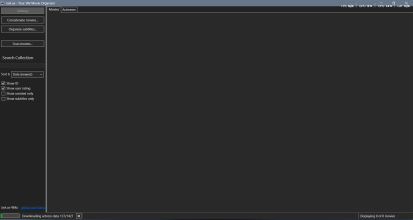
I've been running into an issue with my JavLuv lately. After I shut down or restart my PC, it won't load the metadata automatically (as shown in the picture). I have to manually reload it, I mean, just rescan - but it still takes time to download all the actress data. Also, the custom avatar images I set for the actresses disappear as well.
Could you please explain what the issue is and how I can fix it? Thanks a lot!
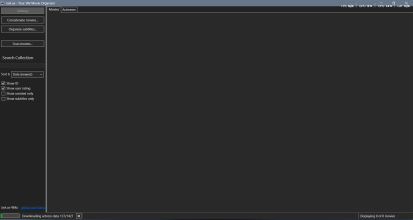
Similar threads
- Replies
- 30
- Views
- 63K
- Replies
- 0
- Views
- 4K
- Replies
- 8
- Views
- 2K
- Replies
- 1
- Views
- 596