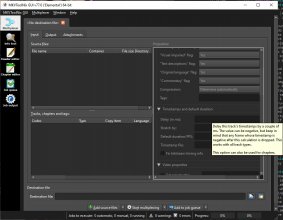If the delay is in the video file(present when you play it with a video player), you can fix it by putting everything in an mkv and setting a delay for the audio track with mkvtoolnix:
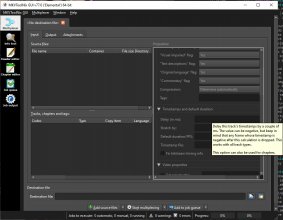
Or you can extract the audio, re-encode it by joining some silence at the beginning until it's fixed and put it back with the video, but that's more complicated to do, will incur a slight quality loss due to extra compression and the solution above works just as well for 99% of the cases.
If you mean that it's fine in a video player but not once it's in aegisub, then that means there is a delay set in the current container and when you remove the audio from the video to put it in aegisub(it works with uncompressed audio so it has to do that and that would be a 1% scenario that I mentioned above), it can't read that delay anymore.
You basically just have to adjust the sub to the aegisub audio, work on it and then add a delay back to match with the video file.